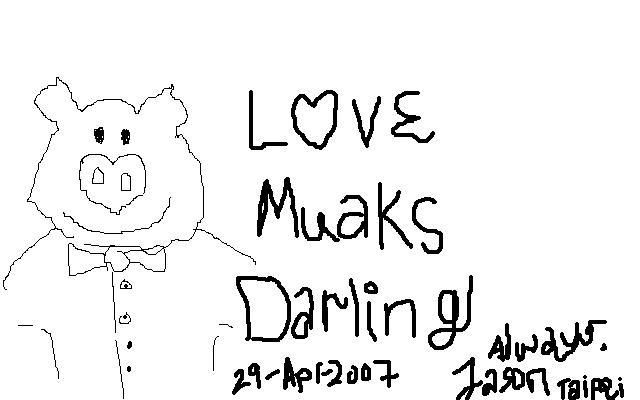Look from below.
Look from below.Wednesday, July 11, 2007
Monday, May 28, 2007
The Three Secrets to Happiness
Every Friday is Happiness Day.
We all know that money can’t buy happiness … but many times we act as if we’d be happier with a bit more money. We are conditioned to want to be rich (when we know the rich aren’t happy either); we are trained to want the latest gadget or style that television tells us to want; we want to earn more money because then we’ll have the good life.
But none of that will bring us happiness. No matter how much we earn, no matter how much we have in the bank, no matter how nice our clothing or cars or toys, none of it will make us happier. And the sad thing is that it could take us decades of pursuing wealth and luxury items before we realize this.
So what will bring us happiness? Luckily, it’s three things that don’t cost a thing. These three things have been proven by research — surveys of hundreds of thousands of people about what they have, what their lives are like, and how happy they are.
Here they are, the Three Secrets to Happiness:
Good relationships. We have a human need to be close, to be intimate, with other human beings. Having good, supportive friendships, a strong marriage or close and loving relationships with our family members will make us much more likely to be happy. Action steps: Take time, today, to spend time with your loved ones, to tell them what they mean to you, to listen to them, and develop your relationship with them.
Positive thinking. I’m obviously a big proponent of positive thinking as the best way to achieve your goals, but it turns out that it can lead to happiness too. Optimism and self-esteem are some of the best indicators of people who lead happy lives. Happy people feel empowered, in control of their lives, and have a positive outlook on life. Action steps: Make positive thinking a habit. In fact, this should be one of the first habits you develop. Get into the habit of squashing all negative thoughts and replacing them with positive ones. Instead of “I can’t” think “I can”. It may sound corny, but it has worked for me, every time.
Flow. This is a popular concept on the Internet these days — the state we enter when we are completely focused on the work or task before us. We are so immersed in our task that we lose track of time. Having work and leisure that gets you in this state of flow will almost undoubtedly lead to happiness. People find greatest enjoyment not when they’re passively mindless, but when they’re absorbed in a mindful challenge. Action steps: Find work that you’re passionate about. Seriously — this is an extremely important step. Find hobbies that you’re passionate about. Turn off the TV — this is the opposite of flow — and get outside and do something that truly engages you.
You’ve been given the Three Secrets to Happiness. Don’t waste them!
We all know that money can’t buy happiness … but many times we act as if we’d be happier with a bit more money. We are conditioned to want to be rich (when we know the rich aren’t happy either); we are trained to want the latest gadget or style that television tells us to want; we want to earn more money because then we’ll have the good life.
But none of that will bring us happiness. No matter how much we earn, no matter how much we have in the bank, no matter how nice our clothing or cars or toys, none of it will make us happier. And the sad thing is that it could take us decades of pursuing wealth and luxury items before we realize this.
So what will bring us happiness? Luckily, it’s three things that don’t cost a thing. These three things have been proven by research — surveys of hundreds of thousands of people about what they have, what their lives are like, and how happy they are.
Here they are, the Three Secrets to Happiness:
Good relationships. We have a human need to be close, to be intimate, with other human beings. Having good, supportive friendships, a strong marriage or close and loving relationships with our family members will make us much more likely to be happy. Action steps: Take time, today, to spend time with your loved ones, to tell them what they mean to you, to listen to them, and develop your relationship with them.
Positive thinking. I’m obviously a big proponent of positive thinking as the best way to achieve your goals, but it turns out that it can lead to happiness too. Optimism and self-esteem are some of the best indicators of people who lead happy lives. Happy people feel empowered, in control of their lives, and have a positive outlook on life. Action steps: Make positive thinking a habit. In fact, this should be one of the first habits you develop. Get into the habit of squashing all negative thoughts and replacing them with positive ones. Instead of “I can’t” think “I can”. It may sound corny, but it has worked for me, every time.
Flow. This is a popular concept on the Internet these days — the state we enter when we are completely focused on the work or task before us. We are so immersed in our task that we lose track of time. Having work and leisure that gets you in this state of flow will almost undoubtedly lead to happiness. People find greatest enjoyment not when they’re passively mindless, but when they’re absorbed in a mindful challenge. Action steps: Find work that you’re passionate about. Seriously — this is an extremely important step. Find hobbies that you’re passionate about. Turn off the TV — this is the opposite of flow — and get outside and do something that truly engages you.
You’ve been given the Three Secrets to Happiness. Don’t waste them!
Friday, May 18, 2007
15 Coolest Firefox Tricks Ever
Everybody’s favorite open-source browser, Firefox, is great right out of the box. And by adding some of the awesome extensions available out there, the browser just gets better and better.
But look under the hood, and there are a bunch of hidden (and some not-so-secret) tips and tricks available that will crank Firefox up and pimp your browser. Make it faster, cooler, more efficient. Get to be a Jedi master with the following cool Firefox tricks.
1) More screen space. Make your icons small. Go to View - Toolbars - Customize and check the “Use small icons” box.
2) Smart keywords. If there’s a search you use a lot (let’s say IMDB.com’s people search), this is an awesome tool that not many people use. Right-click on the search box, select “Add a Keyword for this search”, give the keyword a name and an easy-to-type and easy-to-remember shortcut name (let’s say “actor”) and save it. Now, when you want to do an actor search, go to Firefox’s address bar, type “actor” and the name of the actor and press return. Instant search! You can do this with any search box.
3) Keyboard shortcuts. This is where you become a real Jedi. It just takes a little while to learn these, but once you do, your browsing will be super fast. Here are some of the most common (and my personal favs):
Spacebar (page down)
Shift-Spacebar (page up)
Ctrl+F (find)
Alt-N (find next)
Ctrl+D (bookmark page)
Ctrl+T (new tab)
Ctrl+K (go to search box)
Ctrl+L (go to address bar)
Ctrl+= (increase text size)
Ctrl+- (decrease text size)
Ctrl-W (close tab)
F5 (reload)
Alt-Home (go to home page)
4) Auto-complete. This is another keyboard shortcut, but it’s not commonly known and very useful. Go to the address bar (Control-L) and type the name of the site without the “www” or the “.com”. Let’s say “google”. Then press Control-Enter, and it will automatically fill in the “www” and the “.com” and take you there - like magic! For .net addresses, press Shift-Enter, and for .org addresses, press Control-Shift-Enter.
5) Tab navigation. Instead of using the mouse to select different tabs that you have open, use the keyboard. Here are the shortcuts:
Ctrl+Tab (rotate forward among tabs)
Ctrl+Shft+Tab (rotate to the previous tab)
Ctrl+1-9 (choose a number to jump to a specific tab)
6) Mouse shortcuts. Sometimes you’re already using your mouse and it’s easier to use a mouse shortcut than to go back to the keyboard. Master these cool ones:
Middle click on link (opens in new tab)
Shift-scroll down (previous page)
Shift-scroll up (next page)
Ctrl-scroll up (decrease text size)
Ctrl-scroll down (increase text size)
Middle click on a tab (closes tab)
7) Delete items from address bar history. Firefox’s ability to automatically show previous URLs you’ve visited, as you type, in the address bar’s drop-down history menu is very cool. But sometimes you just don’t want those URLs to show up (I won’t ask why). Go to the address bar (Ctrl-L), start typing an address, and the drop-down menu will appear with the URLs of pages you’ve visited with those letters in them. Use the down-arrow to go down to an address you want to delete, and press the Delete key to make it disappear.
8) User chrome. If you really want to trick out your Firefox, you’ll want to create a UserChrome.css file and customize your browser. It’s a bit complicated to get into here, but check out this tutorial.
9) Create a user.js file. Another way to customize Firefox, creating a user.js file can really speed up your browsing. You’ll need to create a text file named user.js in your profile folder (see this to find out where the profile folder is) and see this example user.js file that you can modify. Created by techlifeweb.com, this example explains some of the things you can do in its comments.
10) about:config. The true power user’s tool, about.config isn’t something to mess with if you don’t know what a setting does. You can get to the main configuration screen by putting about:config in the browser’s address bar. See Mozillazine’s about:config tips and screenshots.
11) Add a keyword for a bookmark. Go to your bookmarks much faster by giving them keywords. Right-click the bookmark and then select Properties. Put a short keyword in the keyword field, save it, and now you can type that keyword in the address bar and it will go to that bookmark.
12) Speed up Firefox. If you have a broadband connection (and most of us do), you can use pipelining to speed up your page loads. This allows Firefox to load multiple things on a page at once, instead of one at a time (by default, it’s optimized for dialup connections). Here’s how:
Type “about:config” into the address bar and hit return. Type “network.http” in the filter field, and change the following settings (double-click on them to change them):
Set “network.http.pipelining” to “true”
Set “network.http.proxy.pipelining” to “true”
Set “network.http.pipelining.maxrequests” to a number like 30. This will allow it to make 30 requests at once.
Also, right-click anywhere and select New-> Integer. Name it “nglayout.initialpaint.delay” and set its value to “0″. This value is the amount of time the browser waits before it acts on information it receives.
13) Limit RAM usage. If Firefox takes up too much memory on your computer, you can limit the amount of RAM it is allowed to us. Again, go to about:config, filter “browser.cache” and select “browser.cache.disk.capacity”. It’s set to 50000, but you can lower it, depending on how much memory you have. Try 15000 if you have between 512MB and 1GB ram.
14) Reduce RAM usage further for when Firefox is minimized. This setting will move Firefox to your hard drive when you minimize it, taking up much less memory. And there is no noticeable difference in speed when you restore Firefox, so it’s definitely worth a go. Again, go to about:config, right-click anywhere and select New-> Boolean. Name it “config.trim_on_minimize” and set it to TRUE. You have to restart Firefox for these settings to take effect.
15) Move or remove the close tab button. Do you accidentally click on the close button of Firefox’s tabs? You can move them or remove them, again through about:config. Edit the preference for “browser.tabs.closeButtons”. Here are the meanings of each value:
0: Display a close button on the active tab only
1:(Default) Display close buttons on all tabs
2:Don’t display any close buttons
3:Display a single close button at the end of the tab bar (Firefox 1.x behavior)
But look under the hood, and there are a bunch of hidden (and some not-so-secret) tips and tricks available that will crank Firefox up and pimp your browser. Make it faster, cooler, more efficient. Get to be a Jedi master with the following cool Firefox tricks.
1) More screen space. Make your icons small. Go to View - Toolbars - Customize and check the “Use small icons” box.
2) Smart keywords. If there’s a search you use a lot (let’s say IMDB.com’s people search), this is an awesome tool that not many people use. Right-click on the search box, select “Add a Keyword for this search”, give the keyword a name and an easy-to-type and easy-to-remember shortcut name (let’s say “actor”) and save it. Now, when you want to do an actor search, go to Firefox’s address bar, type “actor” and the name of the actor and press return. Instant search! You can do this with any search box.
3) Keyboard shortcuts. This is where you become a real Jedi. It just takes a little while to learn these, but once you do, your browsing will be super fast. Here are some of the most common (and my personal favs):
Spacebar (page down)
Shift-Spacebar (page up)
Ctrl+F (find)
Alt-N (find next)
Ctrl+D (bookmark page)
Ctrl+T (new tab)
Ctrl+K (go to search box)
Ctrl+L (go to address bar)
Ctrl+= (increase text size)
Ctrl+- (decrease text size)
Ctrl-W (close tab)
F5 (reload)
Alt-Home (go to home page)
4) Auto-complete. This is another keyboard shortcut, but it’s not commonly known and very useful. Go to the address bar (Control-L) and type the name of the site without the “www” or the “.com”. Let’s say “google”. Then press Control-Enter, and it will automatically fill in the “www” and the “.com” and take you there - like magic! For .net addresses, press Shift-Enter, and for .org addresses, press Control-Shift-Enter.
5) Tab navigation. Instead of using the mouse to select different tabs that you have open, use the keyboard. Here are the shortcuts:
Ctrl+Tab (rotate forward among tabs)
Ctrl+Shft+Tab (rotate to the previous tab)
Ctrl+1-9 (choose a number to jump to a specific tab)
6) Mouse shortcuts. Sometimes you’re already using your mouse and it’s easier to use a mouse shortcut than to go back to the keyboard. Master these cool ones:
Middle click on link (opens in new tab)
Shift-scroll down (previous page)
Shift-scroll up (next page)
Ctrl-scroll up (decrease text size)
Ctrl-scroll down (increase text size)
Middle click on a tab (closes tab)
7) Delete items from address bar history. Firefox’s ability to automatically show previous URLs you’ve visited, as you type, in the address bar’s drop-down history menu is very cool. But sometimes you just don’t want those URLs to show up (I won’t ask why). Go to the address bar (Ctrl-L), start typing an address, and the drop-down menu will appear with the URLs of pages you’ve visited with those letters in them. Use the down-arrow to go down to an address you want to delete, and press the Delete key to make it disappear.
8) User chrome. If you really want to trick out your Firefox, you’ll want to create a UserChrome.css file and customize your browser. It’s a bit complicated to get into here, but check out this tutorial.
9) Create a user.js file. Another way to customize Firefox, creating a user.js file can really speed up your browsing. You’ll need to create a text file named user.js in your profile folder (see this to find out where the profile folder is) and see this example user.js file that you can modify. Created by techlifeweb.com, this example explains some of the things you can do in its comments.
10) about:config. The true power user’s tool, about.config isn’t something to mess with if you don’t know what a setting does. You can get to the main configuration screen by putting about:config in the browser’s address bar. See Mozillazine’s about:config tips and screenshots.
11) Add a keyword for a bookmark. Go to your bookmarks much faster by giving them keywords. Right-click the bookmark and then select Properties. Put a short keyword in the keyword field, save it, and now you can type that keyword in the address bar and it will go to that bookmark.
12) Speed up Firefox. If you have a broadband connection (and most of us do), you can use pipelining to speed up your page loads. This allows Firefox to load multiple things on a page at once, instead of one at a time (by default, it’s optimized for dialup connections). Here’s how:
Type “about:config” into the address bar and hit return. Type “network.http” in the filter field, and change the following settings (double-click on them to change them):
Set “network.http.pipelining” to “true”
Set “network.http.proxy.pipelining” to “true”
Set “network.http.pipelining.maxrequests” to a number like 30. This will allow it to make 30 requests at once.
Also, right-click anywhere and select New-> Integer. Name it “nglayout.initialpaint.delay” and set its value to “0″. This value is the amount of time the browser waits before it acts on information it receives.
13) Limit RAM usage. If Firefox takes up too much memory on your computer, you can limit the amount of RAM it is allowed to us. Again, go to about:config, filter “browser.cache” and select “browser.cache.disk.capacity”. It’s set to 50000, but you can lower it, depending on how much memory you have. Try 15000 if you have between 512MB and 1GB ram.
14) Reduce RAM usage further for when Firefox is minimized. This setting will move Firefox to your hard drive when you minimize it, taking up much less memory. And there is no noticeable difference in speed when you restore Firefox, so it’s definitely worth a go. Again, go to about:config, right-click anywhere and select New-> Boolean. Name it “config.trim_on_minimize” and set it to TRUE. You have to restart Firefox for these settings to take effect.
15) Move or remove the close tab button. Do you accidentally click on the close button of Firefox’s tabs? You can move them or remove them, again through about:config. Edit the preference for “browser.tabs.closeButtons”. Here are the meanings of each value:
0: Display a close button on the active tab only
1:(Default) Display close buttons on all tabs
2:Don’t display any close buttons
3:Display a single close button at the end of the tab bar (Firefox 1.x behavior)
Sunday, April 29, 2007
Saturday, April 28, 2007
8 Important Lessons Learned from '80s Cartoons
We'd like to point out that we're aware of the fact that some of the cartoons listed below did not originate in the '80s. However, they were on during the '80s, that's when we watched them, so they're '80s cartoons to us. It's like when we refer to bedwetting as "late '90s behavior." Without further ado...
 CARTOON: The Smurfs
CARTOON: The Smurfs
LESSON: Communism works!
For naysayers who point to the Former Soviet Union as proof that communism is inherently flawed, may we merely direct your attention to Smurf Village, where everyone shares everything, wears similar utilitarian clothing, battles Gargamel and his turn-Smurfs-to-gold get rich quick schemes and obeys the dictates of a bearded, red hat-wearing, benevolent authority figure. Quoth Comrade Papa: “From each according to his abilities, to each according to his needs.” Really, he actually said that.
How it affected us as adults: Secret communist agendas ceased being dangerous, or really any adjective of consequence, years ago. The worst thing communism does these days is make Ivy League students waste a couple of years wearing ugly clothes and attending boring meetings. However, the sexual politics of Smurf Village, with its one female for every 30 guys, did go a long way towards preparing us for freshman year of college.
 CARTOON: Popeye
CARTOON: Popeye
LESSON: Spinach is good for you.
Sure, it doesn’t taste as good as candy, ice cream or opium, but it’s full of essential vitamins and minerals that’ll make your muscles explode like battleship cannons. If you want to triumph over the bullying Blutos of the world and win the affections of your own lovely, leggy Olive Oyl, pound a can of spinach at least once a day. Or put it in your corncob pipe and smoke it, like everybody’s favorite ornery, mumbling sailorman. Toot toot!
How it affected us as adults: You only need to look at the steroid scandal rocking Major League Baseball to see that Popeye raised a generation that is willing to use performance enhancers. Also, it should be pointed out that Olive Oyl was the first anorexic sex symbol.
 CARTOON: G.I. Joe
CARTOON: G.I. Joe
LESSON: Knowing is half the battle.
The other half of the battle is kicking Cobra’s terrorist ass. And with the coolest soldier codenames ever --Snake Eyes, Duke, Lady Jaye, Shipwreck-- winning the war on terror should be no problem. Good will always win out over evil, because good guys work together (Team Work! Cooperation!), while bad guys are ruthless cowards who turn tail and run whenever G.I. Joe’s laser guns get to zappin’. As Sergeant Slaughter once said: “Our enemies are innovative and resourceful, and so are we. They never stop thinking about new ways to harm our country and our people and neither do we.” Now that’s some good strategery.
How it affected us as adults: Actually, we’re pretty certain that our strategy for the Iraq War was conceived after a two day long G.I. Joe marathon in the Pentagon. They just implicitly trusted that the good guys were going to win, that firing off our guns would make the bad guys run for the caves and that giving everyone cute nicknames was somehow endearing. When things didn’t turn out the way they’d planned, the administration placed the blame on faulty intelligence, or in other words: “Knowing is half the battle, and we unfortunately didn’t know shit.”
 CARTOON: Scooby Doo
CARTOON: Scooby Doo
LESSON: Trust no one.
Those phantoms in the fog are actually malevolent hicks, dressed up as ghosts to scare you off their spooky farm. That monster hiding in the attic is actually old man McGee, trying to find the treasure buried in the floorboards. And that happy-go-lucky frat boy, Fred, is actually a bloodthirsty killer. Don’t turn your back on him. Or the girls. Or your dog …Or maybe we’ve just been spending too much time in the Mystery Machine, and got a little contact high paranoia. Hey, it happens. You want a Scooby Snack? Yeah, it is dog food. So what? You’re really harshing my mellow man. What are you, a narc?
How it affected us as adults: We can’t be certain, but it would appear that our habit of, upon being dumped, grabbing hold of our ex-girlfriends’ chin and yanking upward, started with this show.
 CARTOON: He-Man
CARTOON: He-Man
LESSON: It’s OK to be gay.
Look at this guy: golden locks cut in a tasteful bob, buff biceps, tanned, toned, hairless torso, a magic sword and most importantly, fabulous powers. What’s more, He-Man invites his handsome friends, the Masters of the Universe, to come hang out in his castle anytime. Of course Skeletor and his fugly cohorts are never allowed access to the secrets of He-Man’s dark, dry palace.
Yes, we had He-Man toys, like Ram-Man, Trap-Jaw and even Castle Grayskull. We also had a favorite pair of tighty whiteys that had He-Man on one cheek and Skeletor on the other, battling over our asshole. But did merely owning and wearing that underwear make us gay?
How it affected us as adults: As regards the above question, it’s a very complex matter, but in a word: yes. (For more on depictions of homosexuality in '80s cartoons, please see Care Bears.)
 CARTOON: Jem
CARTOON: Jem
LESSON: Grrrls rock!
OK, this was more our sister’s show, but we certainly watched it on more than one occasion, and learned that chicks with guitars and magic earrings kick ass. Jem is a sexy feminist living every young girl’s dream: music executive by day and rock star by night. She has it all: a bubblegum pop band called The Holograms, a boyfriend in love with both her and her alter ego and, for some reason, a foster home for orphans. In addition to teaching us how much grrrls rock, Jem also taught us that love triangles between only two people are often messy, confusing and potentially hilarious.
What? You’ve never seen Jem? Oh. Neither have we.
How it affected us as adults: Let’s just say the matching restraining orders filed against us by Debbie Gibson and Joan Jett didn’t happen on their own.
 CARTOON: Teenage Mutant Ninja Turtles
CARTOON: Teenage Mutant Ninja Turtles
LESSON: April O’Neil is really hot.
She’s got red hair, wears a sexy yellow jumpsuit and gets down with anthropomorphic pizza-fiends. Most girls want nothing to do with dudes that live in the sewers, but not April O’Neil. She doesn’t even mind hanging with that old man-rat wearing a pink kimono! This girl is a freak, for real. I’ve got one word for you dude: cowabunga. Cowabunga that chick in your underground lair all night long.
How it affected us as adults: Mistakenly thought our girlfriend would be cool with it if we called them dude, ate nothing but pizza and wore a Teenage Mutant Ninja Turtle mask during sex.
 CARTOON: Transformers
CARTOON: Transformers
LESSON: If we’re not careful, robots will kill us all.
This is a humbling lesson for any child to learn, but an easy one to accept, considering Transformers was one of the coolest cartoons of the '80s. Would the Unabomber have renounced his violent ways if he were to witness the sheer stunning spectacle that is Grimlock? Hard to say, since he didn’t have a TV. But we will tell you one thing: when machines replace humans at the top of the food chain, we’ll be standing on the sidelines, waving our Autobot flag with fervent pride. Because, let’s face it, getting eaten by an alien car would suck.
How it affected us as adults: The reason we stay away from Priuses and make our TV wear a blindfold when we sleep at night.
 CARTOON: The Smurfs
CARTOON: The SmurfsLESSON: Communism works!
For naysayers who point to the Former Soviet Union as proof that communism is inherently flawed, may we merely direct your attention to Smurf Village, where everyone shares everything, wears similar utilitarian clothing, battles Gargamel and his turn-Smurfs-to-gold get rich quick schemes and obeys the dictates of a bearded, red hat-wearing, benevolent authority figure. Quoth Comrade Papa: “From each according to his abilities, to each according to his needs.” Really, he actually said that.
How it affected us as adults: Secret communist agendas ceased being dangerous, or really any adjective of consequence, years ago. The worst thing communism does these days is make Ivy League students waste a couple of years wearing ugly clothes and attending boring meetings. However, the sexual politics of Smurf Village, with its one female for every 30 guys, did go a long way towards preparing us for freshman year of college.
 CARTOON: Popeye
CARTOON: Popeye LESSON: Spinach is good for you.
Sure, it doesn’t taste as good as candy, ice cream or opium, but it’s full of essential vitamins and minerals that’ll make your muscles explode like battleship cannons. If you want to triumph over the bullying Blutos of the world and win the affections of your own lovely, leggy Olive Oyl, pound a can of spinach at least once a day. Or put it in your corncob pipe and smoke it, like everybody’s favorite ornery, mumbling sailorman. Toot toot!
How it affected us as adults: You only need to look at the steroid scandal rocking Major League Baseball to see that Popeye raised a generation that is willing to use performance enhancers. Also, it should be pointed out that Olive Oyl was the first anorexic sex symbol.
 CARTOON: G.I. Joe
CARTOON: G.I. Joe LESSON: Knowing is half the battle.
The other half of the battle is kicking Cobra’s terrorist ass. And with the coolest soldier codenames ever --Snake Eyes, Duke, Lady Jaye, Shipwreck-- winning the war on terror should be no problem. Good will always win out over evil, because good guys work together (Team Work! Cooperation!), while bad guys are ruthless cowards who turn tail and run whenever G.I. Joe’s laser guns get to zappin’. As Sergeant Slaughter once said: “Our enemies are innovative and resourceful, and so are we. They never stop thinking about new ways to harm our country and our people and neither do we.” Now that’s some good strategery.
How it affected us as adults: Actually, we’re pretty certain that our strategy for the Iraq War was conceived after a two day long G.I. Joe marathon in the Pentagon. They just implicitly trusted that the good guys were going to win, that firing off our guns would make the bad guys run for the caves and that giving everyone cute nicknames was somehow endearing. When things didn’t turn out the way they’d planned, the administration placed the blame on faulty intelligence, or in other words: “Knowing is half the battle, and we unfortunately didn’t know shit.”
 CARTOON: Scooby Doo
CARTOON: Scooby Doo LESSON: Trust no one.
Those phantoms in the fog are actually malevolent hicks, dressed up as ghosts to scare you off their spooky farm. That monster hiding in the attic is actually old man McGee, trying to find the treasure buried in the floorboards. And that happy-go-lucky frat boy, Fred, is actually a bloodthirsty killer. Don’t turn your back on him. Or the girls. Or your dog …Or maybe we’ve just been spending too much time in the Mystery Machine, and got a little contact high paranoia. Hey, it happens. You want a Scooby Snack? Yeah, it is dog food. So what? You’re really harshing my mellow man. What are you, a narc?
How it affected us as adults: We can’t be certain, but it would appear that our habit of, upon being dumped, grabbing hold of our ex-girlfriends’ chin and yanking upward, started with this show.
 CARTOON: He-Man
CARTOON: He-ManLESSON: It’s OK to be gay.
Look at this guy: golden locks cut in a tasteful bob, buff biceps, tanned, toned, hairless torso, a magic sword and most importantly, fabulous powers. What’s more, He-Man invites his handsome friends, the Masters of the Universe, to come hang out in his castle anytime. Of course Skeletor and his fugly cohorts are never allowed access to the secrets of He-Man’s dark, dry palace.
Yes, we had He-Man toys, like Ram-Man, Trap-Jaw and even Castle Grayskull. We also had a favorite pair of tighty whiteys that had He-Man on one cheek and Skeletor on the other, battling over our asshole. But did merely owning and wearing that underwear make us gay?
How it affected us as adults: As regards the above question, it’s a very complex matter, but in a word: yes. (For more on depictions of homosexuality in '80s cartoons, please see Care Bears.)
 CARTOON: Jem
CARTOON: JemLESSON: Grrrls rock!
OK, this was more our sister’s show, but we certainly watched it on more than one occasion, and learned that chicks with guitars and magic earrings kick ass. Jem is a sexy feminist living every young girl’s dream: music executive by day and rock star by night. She has it all: a bubblegum pop band called The Holograms, a boyfriend in love with both her and her alter ego and, for some reason, a foster home for orphans. In addition to teaching us how much grrrls rock, Jem also taught us that love triangles between only two people are often messy, confusing and potentially hilarious.
What? You’ve never seen Jem? Oh. Neither have we.
How it affected us as adults: Let’s just say the matching restraining orders filed against us by Debbie Gibson and Joan Jett didn’t happen on their own.
 CARTOON: Teenage Mutant Ninja Turtles
CARTOON: Teenage Mutant Ninja TurtlesLESSON: April O’Neil is really hot.
She’s got red hair, wears a sexy yellow jumpsuit and gets down with anthropomorphic pizza-fiends. Most girls want nothing to do with dudes that live in the sewers, but not April O’Neil. She doesn’t even mind hanging with that old man-rat wearing a pink kimono! This girl is a freak, for real. I’ve got one word for you dude: cowabunga. Cowabunga that chick in your underground lair all night long.
How it affected us as adults: Mistakenly thought our girlfriend would be cool with it if we called them dude, ate nothing but pizza and wore a Teenage Mutant Ninja Turtle mask during sex.
 CARTOON: Transformers
CARTOON: TransformersLESSON: If we’re not careful, robots will kill us all.
This is a humbling lesson for any child to learn, but an easy one to accept, considering Transformers was one of the coolest cartoons of the '80s. Would the Unabomber have renounced his violent ways if he were to witness the sheer stunning spectacle that is Grimlock? Hard to say, since he didn’t have a TV. But we will tell you one thing: when machines replace humans at the top of the food chain, we’ll be standing on the sidelines, waving our Autobot flag with fervent pride. Because, let’s face it, getting eaten by an alien car would suck.
How it affected us as adults: The reason we stay away from Priuses and make our TV wear a blindfold when we sleep at night.
Subscribe to:
Comments (Atom)