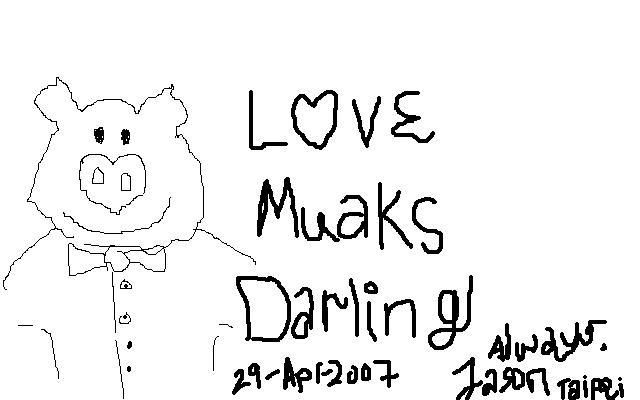Look from below.
Look from below.Wednesday, July 11, 2007
Monday, May 28, 2007
The Three Secrets to Happiness
We all know that money can’t buy happiness … but many times we act as if we’d be happier with a bit more money. We are conditioned to want to be rich (when we know the rich aren’t happy either); we are trained to want the latest gadget or style that television tells us to want; we want to earn more money because then we’ll have the good life.
But none of that will bring us happiness. No matter how much we earn, no matter how much we have in the bank, no matter how nice our clothing or cars or toys, none of it will make us happier. And the sad thing is that it could take us decades of pursuing wealth and luxury items before we realize this.
So what will bring us happiness? Luckily, it’s three things that don’t cost a thing. These three things have been proven by research — surveys of hundreds of thousands of people about what they have, what their lives are like, and how happy they are.
Here they are, the Three Secrets to Happiness:
Good relationships. We have a human need to be close, to be intimate, with other human beings. Having good, supportive friendships, a strong marriage or close and loving relationships with our family members will make us much more likely to be happy. Action steps: Take time, today, to spend time with your loved ones, to tell them what they mean to you, to listen to them, and develop your relationship with them.
Positive thinking. I’m obviously a big proponent of positive thinking as the best way to achieve your goals, but it turns out that it can lead to happiness too. Optimism and self-esteem are some of the best indicators of people who lead happy lives. Happy people feel empowered, in control of their lives, and have a positive outlook on life. Action steps: Make positive thinking a habit. In fact, this should be one of the first habits you develop. Get into the habit of squashing all negative thoughts and replacing them with positive ones. Instead of “I can’t” think “I can”. It may sound corny, but it has worked for me, every time.
Flow. This is a popular concept on the Internet these days — the state we enter when we are completely focused on the work or task before us. We are so immersed in our task that we lose track of time. Having work and leisure that gets you in this state of flow will almost undoubtedly lead to happiness. People find greatest enjoyment not when they’re passively mindless, but when they’re absorbed in a mindful challenge. Action steps: Find work that you’re passionate about. Seriously — this is an extremely important step. Find hobbies that you’re passionate about. Turn off the TV — this is the opposite of flow — and get outside and do something that truly engages you.
You’ve been given the Three Secrets to Happiness. Don’t waste them!
Friday, May 18, 2007
15 Coolest Firefox Tricks Ever
But look under the hood, and there are a bunch of hidden (and some not-so-secret) tips and tricks available that will crank Firefox up and pimp your browser. Make it faster, cooler, more efficient. Get to be a Jedi master with the following cool Firefox tricks.
1) More screen space. Make your icons small. Go to View - Toolbars - Customize and check the “Use small icons” box.
2) Smart keywords. If there’s a search you use a lot (let’s say IMDB.com’s people search), this is an awesome tool that not many people use. Right-click on the search box, select “Add a Keyword for this search”, give the keyword a name and an easy-to-type and easy-to-remember shortcut name (let’s say “actor”) and save it. Now, when you want to do an actor search, go to Firefox’s address bar, type “actor” and the name of the actor and press return. Instant search! You can do this with any search box.
3) Keyboard shortcuts. This is where you become a real Jedi. It just takes a little while to learn these, but once you do, your browsing will be super fast. Here are some of the most common (and my personal favs):
Spacebar (page down)
Shift-Spacebar (page up)
Ctrl+F (find)
Alt-N (find next)
Ctrl+D (bookmark page)
Ctrl+T (new tab)
Ctrl+K (go to search box)
Ctrl+L (go to address bar)
Ctrl+= (increase text size)
Ctrl+- (decrease text size)
Ctrl-W (close tab)
F5 (reload)
Alt-Home (go to home page)
4) Auto-complete. This is another keyboard shortcut, but it’s not commonly known and very useful. Go to the address bar (Control-L) and type the name of the site without the “www” or the “.com”. Let’s say “google”. Then press Control-Enter, and it will automatically fill in the “www” and the “.com” and take you there - like magic! For .net addresses, press Shift-Enter, and for .org addresses, press Control-Shift-Enter.
5) Tab navigation. Instead of using the mouse to select different tabs that you have open, use the keyboard. Here are the shortcuts:
Ctrl+Tab (rotate forward among tabs)
Ctrl+Shft+Tab (rotate to the previous tab)
Ctrl+1-9 (choose a number to jump to a specific tab)
6) Mouse shortcuts. Sometimes you’re already using your mouse and it’s easier to use a mouse shortcut than to go back to the keyboard. Master these cool ones:
Middle click on link (opens in new tab)
Shift-scroll down (previous page)
Shift-scroll up (next page)
Ctrl-scroll up (decrease text size)
Ctrl-scroll down (increase text size)
Middle click on a tab (closes tab)
7) Delete items from address bar history. Firefox’s ability to automatically show previous URLs you’ve visited, as you type, in the address bar’s drop-down history menu is very cool. But sometimes you just don’t want those URLs to show up (I won’t ask why). Go to the address bar (Ctrl-L), start typing an address, and the drop-down menu will appear with the URLs of pages you’ve visited with those letters in them. Use the down-arrow to go down to an address you want to delete, and press the Delete key to make it disappear.
8) User chrome. If you really want to trick out your Firefox, you’ll want to create a UserChrome.css file and customize your browser. It’s a bit complicated to get into here, but check out this tutorial.
9) Create a user.js file. Another way to customize Firefox, creating a user.js file can really speed up your browsing. You’ll need to create a text file named user.js in your profile folder (see this to find out where the profile folder is) and see this example user.js file that you can modify. Created by techlifeweb.com, this example explains some of the things you can do in its comments.
10) about:config. The true power user’s tool, about.config isn’t something to mess with if you don’t know what a setting does. You can get to the main configuration screen by putting about:config in the browser’s address bar. See Mozillazine’s about:config tips and screenshots.
11) Add a keyword for a bookmark. Go to your bookmarks much faster by giving them keywords. Right-click the bookmark and then select Properties. Put a short keyword in the keyword field, save it, and now you can type that keyword in the address bar and it will go to that bookmark.
12) Speed up Firefox. If you have a broadband connection (and most of us do), you can use pipelining to speed up your page loads. This allows Firefox to load multiple things on a page at once, instead of one at a time (by default, it’s optimized for dialup connections). Here’s how:
Type “about:config” into the address bar and hit return. Type “network.http” in the filter field, and change the following settings (double-click on them to change them):
Set “network.http.pipelining” to “true”
Set “network.http.proxy.pipelining” to “true”
Set “network.http.pipelining.maxrequests” to a number like 30. This will allow it to make 30 requests at once.
Also, right-click anywhere and select New-> Integer. Name it “nglayout.initialpaint.delay” and set its value to “0″. This value is the amount of time the browser waits before it acts on information it receives.
13) Limit RAM usage. If Firefox takes up too much memory on your computer, you can limit the amount of RAM it is allowed to us. Again, go to about:config, filter “browser.cache” and select “browser.cache.disk.capacity”. It’s set to 50000, but you can lower it, depending on how much memory you have. Try 15000 if you have between 512MB and 1GB ram.
14) Reduce RAM usage further for when Firefox is minimized. This setting will move Firefox to your hard drive when you minimize it, taking up much less memory. And there is no noticeable difference in speed when you restore Firefox, so it’s definitely worth a go. Again, go to about:config, right-click anywhere and select New-> Boolean. Name it “config.trim_on_minimize” and set it to TRUE. You have to restart Firefox for these settings to take effect.
15) Move or remove the close tab button. Do you accidentally click on the close button of Firefox’s tabs? You can move them or remove them, again through about:config. Edit the preference for “browser.tabs.closeButtons”. Here are the meanings of each value:
0: Display a close button on the active tab only
1:(Default) Display close buttons on all tabs
2:Don’t display any close buttons
3:Display a single close button at the end of the tab bar (Firefox 1.x behavior)
Sunday, April 29, 2007
Saturday, April 28, 2007
8 Important Lessons Learned from '80s Cartoons
 CARTOON: The Smurfs
CARTOON: The SmurfsLESSON: Communism works!
For naysayers who point to the Former Soviet Union as proof that communism is inherently flawed, may we merely direct your attention to Smurf Village, where everyone shares everything, wears similar utilitarian clothing, battles Gargamel and his turn-Smurfs-to-gold get rich quick schemes and obeys the dictates of a bearded, red hat-wearing, benevolent authority figure. Quoth Comrade Papa: “From each according to his abilities, to each according to his needs.” Really, he actually said that.
How it affected us as adults: Secret communist agendas ceased being dangerous, or really any adjective of consequence, years ago. The worst thing communism does these days is make Ivy League students waste a couple of years wearing ugly clothes and attending boring meetings. However, the sexual politics of Smurf Village, with its one female for every 30 guys, did go a long way towards preparing us for freshman year of college.
 CARTOON: Popeye
CARTOON: Popeye LESSON: Spinach is good for you.
Sure, it doesn’t taste as good as candy, ice cream or opium, but it’s full of essential vitamins and minerals that’ll make your muscles explode like battleship cannons. If you want to triumph over the bullying Blutos of the world and win the affections of your own lovely, leggy Olive Oyl, pound a can of spinach at least once a day. Or put it in your corncob pipe and smoke it, like everybody’s favorite ornery, mumbling sailorman. Toot toot!
How it affected us as adults: You only need to look at the steroid scandal rocking Major League Baseball to see that Popeye raised a generation that is willing to use performance enhancers. Also, it should be pointed out that Olive Oyl was the first anorexic sex symbol.
 CARTOON: G.I. Joe
CARTOON: G.I. Joe LESSON: Knowing is half the battle.
The other half of the battle is kicking Cobra’s terrorist ass. And with the coolest soldier codenames ever --Snake Eyes, Duke, Lady Jaye, Shipwreck-- winning the war on terror should be no problem. Good will always win out over evil, because good guys work together (Team Work! Cooperation!), while bad guys are ruthless cowards who turn tail and run whenever G.I. Joe’s laser guns get to zappin’. As Sergeant Slaughter once said: “Our enemies are innovative and resourceful, and so are we. They never stop thinking about new ways to harm our country and our people and neither do we.” Now that’s some good strategery.
How it affected us as adults: Actually, we’re pretty certain that our strategy for the Iraq War was conceived after a two day long G.I. Joe marathon in the Pentagon. They just implicitly trusted that the good guys were going to win, that firing off our guns would make the bad guys run for the caves and that giving everyone cute nicknames was somehow endearing. When things didn’t turn out the way they’d planned, the administration placed the blame on faulty intelligence, or in other words: “Knowing is half the battle, and we unfortunately didn’t know shit.”
 CARTOON: Scooby Doo
CARTOON: Scooby Doo LESSON: Trust no one.
Those phantoms in the fog are actually malevolent hicks, dressed up as ghosts to scare you off their spooky farm. That monster hiding in the attic is actually old man McGee, trying to find the treasure buried in the floorboards. And that happy-go-lucky frat boy, Fred, is actually a bloodthirsty killer. Don’t turn your back on him. Or the girls. Or your dog …Or maybe we’ve just been spending too much time in the Mystery Machine, and got a little contact high paranoia. Hey, it happens. You want a Scooby Snack? Yeah, it is dog food. So what? You’re really harshing my mellow man. What are you, a narc?
How it affected us as adults: We can’t be certain, but it would appear that our habit of, upon being dumped, grabbing hold of our ex-girlfriends’ chin and yanking upward, started with this show.
 CARTOON: He-Man
CARTOON: He-ManLESSON: It’s OK to be gay.
Look at this guy: golden locks cut in a tasteful bob, buff biceps, tanned, toned, hairless torso, a magic sword and most importantly, fabulous powers. What’s more, He-Man invites his handsome friends, the Masters of the Universe, to come hang out in his castle anytime. Of course Skeletor and his fugly cohorts are never allowed access to the secrets of He-Man’s dark, dry palace.
Yes, we had He-Man toys, like Ram-Man, Trap-Jaw and even Castle Grayskull. We also had a favorite pair of tighty whiteys that had He-Man on one cheek and Skeletor on the other, battling over our asshole. But did merely owning and wearing that underwear make us gay?
How it affected us as adults: As regards the above question, it’s a very complex matter, but in a word: yes. (For more on depictions of homosexuality in '80s cartoons, please see Care Bears.)
 CARTOON: Jem
CARTOON: JemLESSON: Grrrls rock!
OK, this was more our sister’s show, but we certainly watched it on more than one occasion, and learned that chicks with guitars and magic earrings kick ass. Jem is a sexy feminist living every young girl’s dream: music executive by day and rock star by night. She has it all: a bubblegum pop band called The Holograms, a boyfriend in love with both her and her alter ego and, for some reason, a foster home for orphans. In addition to teaching us how much grrrls rock, Jem also taught us that love triangles between only two people are often messy, confusing and potentially hilarious.
What? You’ve never seen Jem? Oh. Neither have we.
How it affected us as adults: Let’s just say the matching restraining orders filed against us by Debbie Gibson and Joan Jett didn’t happen on their own.
 CARTOON: Teenage Mutant Ninja Turtles
CARTOON: Teenage Mutant Ninja TurtlesLESSON: April O’Neil is really hot.
She’s got red hair, wears a sexy yellow jumpsuit and gets down with anthropomorphic pizza-fiends. Most girls want nothing to do with dudes that live in the sewers, but not April O’Neil. She doesn’t even mind hanging with that old man-rat wearing a pink kimono! This girl is a freak, for real. I’ve got one word for you dude: cowabunga. Cowabunga that chick in your underground lair all night long.
How it affected us as adults: Mistakenly thought our girlfriend would be cool with it if we called them dude, ate nothing but pizza and wore a Teenage Mutant Ninja Turtle mask during sex.
 CARTOON: Transformers
CARTOON: TransformersLESSON: If we’re not careful, robots will kill us all.
This is a humbling lesson for any child to learn, but an easy one to accept, considering Transformers was one of the coolest cartoons of the '80s. Would the Unabomber have renounced his violent ways if he were to witness the sheer stunning spectacle that is Grimlock? Hard to say, since he didn’t have a TV. But we will tell you one thing: when machines replace humans at the top of the food chain, we’ll be standing on the sidelines, waving our Autobot flag with fervent pride. Because, let’s face it, getting eaten by an alien car would suck.
How it affected us as adults: The reason we stay away from Priuses and make our TV wear a blindfold when we sleep at night.
Friday, April 27, 2007
Sony Ericsson W580i Reviewed
 This is Sony Ericsson’s upcoming W580i multimedia phone. Just a quick refresher, it sports a 2.0-inch QVGA screen, 2.0-megapixel camera, M2 card slot (512MB included), EDGE, Bluetooth 2.0, USB connectivity, built-in FM tuner, and “music illumination” effects.
This is Sony Ericsson’s upcoming W580i multimedia phone. Just a quick refresher, it sports a 2.0-inch QVGA screen, 2.0-megapixel camera, M2 card slot (512MB included), EDGE, Bluetooth 2.0, USB connectivity, built-in FM tuner, and “music illumination” effects.The slider is designed for active people nad have fitness applications preloaded.
Thursday, April 26, 2007
Nokia 6300 Reviewed
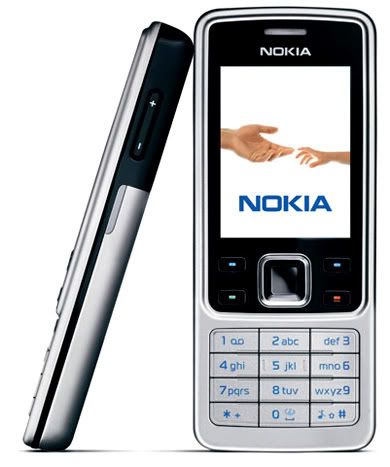 At just 13.1mm thick, it features a 2-inch QVGA display, 2.0-megapixel camera w/8x zoom, 7.8MB internal memory, a microSD card slot, EDGE, Bluetooth 2.0, an integrated FM tuner, and a media player. Here’s the verdict:
At just 13.1mm thick, it features a 2-inch QVGA display, 2.0-megapixel camera w/8x zoom, 7.8MB internal memory, a microSD card slot, EDGE, Bluetooth 2.0, an integrated FM tuner, and a media player. Here’s the verdict: Internal memory is a bit short and Nokia should have bundled a larger microSD card to compensate and a mini USB cable. But in general this is a solid and understated mid-range phone that deserves to be popular.
Wednesday, April 25, 2007
Ubuntu Performance Guides
1) Hacking Ubuntu to Improve Performance - This article includes various hacks to boost Ubuntu’s performance, such as viewing running processes, identifying resources, finding process startups, tuning kernel parameters, and speeding up boot time.
2) Ultimate Ubuntu performance tweaking guide - Detailed step by step instructions on what to do in order to improve performance on your system.
3) Improve Ubuntu Performance - This is an index of threads posted on ubuntuforums.org on how to get the best performance out of your Ubuntu machine.
4) Optimizing Desktop Performance - Skip to the section titled Ubuntu Services for Performance Tuning to find some performance tips. Excellent article series covering performance techniques on major flavors of Linux.
5) Feisty performance - Fly like a butterfly - A collection of settings used to tune the speed and performance of Kubuntu/Ubuntu Feisty.
6) Only Ubuntu Linux - Performance tip for Ubuntu Edgy and Feisty users by simply editing your /etc/hosts file.
7) Desktop performance tweaks - Here are a couple of performance tweaks that are nice for desktops/laptops. These tweaks are relatively easy to perform and reasonable safe. Everything you do is on your own risk.
8) Improve Performance in Ubuntu Edgy - Tricks and hacks on how to improve the overall performance of your system.
9) Ubuntu: 32-bit v. 64-bit Performance - Not specific to system tweaking but a nice article comparing performance on a 32-bit vs. a 64-bit server.
10) Best Ubuntu Guide Ever - This guide has everything you need.
11) Tweak ubuntu for speed - These tweaks will make your system faster and more responsive without a doubt. Read on to perform the tweaks and enjoy your faster system.
12) Ubuntu Customization Guide - About customization, we’re gonna make Ubuntu look and feel the way you want.
13) Local DNS Cache for Faster Browsing - Nice article explaining how to use DNS caching to speed up internet browsing on your Ubuntu install.
14) Super Fast Internet for Ubuntu - Basically you disable ipV6 which apparently conflicts with ipV4. Good post.
15) Ubuntu/Linux Roundup - Good collection of links/articles for Ubuntu users.
16) Ten tips for new Ubuntu users - Here’s a list of tips that might save you some time while you’re getting used to Ubuntu.
17) 10 most popular Ubuntu sites on the net - You should definitely visit these top 10 sites which have a wealth of information on using and troubleshooting in Ubuntu.
Tuesday, April 24, 2007
Nokia N95 Reviewed

 PhoneArena reviews the Nokia N95. Just a quick refresher, this phone boasts a 2.6-inch QVGA display, 5.0-megapixel camera, 150MB built-in memory, microSD card slot, GPS, 802.11g Wi-Fi, HSDPA, ATI 3D graphics chip, dedicated music keys, and a 3.5mm audio jack. Available now, priced at or around $701USD. Here’s the bottom line:
PhoneArena reviews the Nokia N95. Just a quick refresher, this phone boasts a 2.6-inch QVGA display, 5.0-megapixel camera, 150MB built-in memory, microSD card slot, GPS, 802.11g Wi-Fi, HSDPA, ATI 3D graphics chip, dedicated music keys, and a 3.5mm audio jack. Available now, priced at or around $701USD. Here’s the bottom line:Nokia N95 is a complex all-in-one device and performs well as such. The smartphone avails of fun options (including the good music player with powerful loudspeakers and a 3.5 mm jack and the best 5-megapixels camera on the market), as well as advanced options like the built-in GPS and WiFi
Sony Ericsson K800 Reviewed

The K800 strives to combine multimedia functionality in a candybar-designed device with solid built quality and acceptable dimensions. But only its camera manages to perform at a high level, as at the moment it is one of the best ones featured in a mobile phone thanks to its Xenon flash. Unfortunately, this is somehow overshadowed by the low-quality camcoder, the cheap headphones in the package and the fact that it is impossible to watch high-quality video with the handset. It does very well with the phone function, as the signal strength is very good, the battery is strong and the voices during conversation sound realistic, but unfortunately, the keyboard is really uncomfortable and inappropriate for intense usage
Nokia 6288

The compact slide phone device is bundled with a 512 MB memory card making it ideal for watching favorite video clips on its bright QVGA, 262,144 color display (320×240 pixels). Outfitted with a 2-megapixel and a VGA camera, the Nokia 6288 makes it easy to share videos and participate in two-way video calls
Penis owners instruction manual
BODY AND INTERIOR SPECIFICATIONS (all model years)
PENIS
Average length and diameter (flaccid) 3.5 x 1.25 inches
Average length and diameter (erect) 5.1 x 1.6 inches
Average percent increase in volume, flaccid to erect 300% (wow!)
Longest medically recorded erection 12 inches
Amount of blood in erect penis 8 to 10 x normal
Average erections per night (while sleeping) 5
Average duration of each nocturnal erection 20 to 30 minutes
Estimated replacement value (good condition model) £50,000
CAUTION! The following can shrink a relaxed penis by two inches or more:
-Cold weather, chilly baths or showers, sexual activity, exhaustion, excitement (non sexual), illness and Richard Branson.
TESTICLES
Average length and width 1.4 x 1 inch
Average weight 0.875 x 1.75 ounces
Temperature 94.6 degrees Fahrenheit
Compartments within each 400 SPERM
Average body’s production
50,000 per minute/72 million per day (and remember lads, it only takes 1!)
Days to maturity 84
Number in ejaculate of average fertile man 200 to 600 million
Number of ejaculate of infertile man less than 50 million
Percentage of total ejaculate 3%
Average swimming speed 1 to 4 millimetres per minute
Average life span once mature 1 month in you, 1 to 2 days in woman, 2 minutes on sheets
CAUTION!The testicles need to be slightly cooler than normal body temperature for optimum sperm production. That’s why they hang away from the body. Hot baths and tight underwear can depress sperm count and movement.
SEMEN
Average volume of ejaculate
0.5 to 1 teaspoon
Chief ingredient
Fructose sugar
Caloric content
5 calories per teaspoon
Protein content
6 milligrams per teaspoon
Average number of ejaculatory spurts
3 to 10
Average interval of ejaculatory contractions
0.8 seconds
Farthest medically recorded ejaculation
11.7 inches
BLADDER
Average capacity
7 to 13 ounces
Normal flow
7 to 8 ounces per 10 seconds
OPERATING INSTRUCTIONS
DIRECT THE FLOW OF URINE The penis contains a narrow hose called the urethra that is attached to the bladder. As the urine level approaches the bladder’s maximum capacity line, you get the urge to pull over. When released, urine is flushed through the urethra, out the tip of the penis and, according to most women, usually on to the floor next to the toilet. Acting as a regulator for this process is the Pubococcygeal (PC) muscle. This is what you flex to stop urine flow or rid yourself of those last few drops. (It can also serve as an orgasm regulator. See Troubleshooting” later in this document.)
BECOME RIGID ENOUGH TO ALLOW PENETRATION DURING SEXUAL INTERCOURSE Your penis is equipped with twin hydraulic chambers. During sexual stimulation, these fill with blood until the penis grows firm and erect. After stimulation ends or there’s ejaculation, blood leaves these chambers and the penis softens again. There is usually a recovery or “refractory” period ranging from a few minutes to a full day (depending on the equipment’s age) before another erection can occur. About half of the penis is hidden inside the body, even when erect. It is fastened to the pelvis undercarriage for support.
CAUTION! Any impact to the area where the penis attaches to the pelvis can disrupt its hydraulic function.
DEPOSIT SEMEN WITHIN THE VAGINA DURING EJACULATION Sperm is manufactured inside the testicles, those two ball joints below the drive shaft. From here, it passes into a soft, fibrous organ behind each testicle called the epididymis, where it acquires the long tail necessary for swimming. Sperm then enters the Vas Deferens for storage. This thin hose loops around and splices into the urethra just below the bladder. When it’s time to shift into sexual high gear, sperm is mixed with liquid from the prostate gland and adjoining seminal vesicles. The resulting transmission fluid, called semen, gathers in a holding tank, which gradually swells to pinch the bladder shut and prevent urine from trickling in. Finally the semen is expelled from the body via the urethra by a series of muscular contractions.
STARTING THE ENGINE
The key to your sexual ignition is not between your legs, it’s inside your head. The brain is man’s biggest sex organ, sending nerve impulses running down the spinal cord to trigger an erection. Keep in mind though that since arousal is an electrical spark travelling the neural motorway it can be dulled by a repetitive commute. So vary your starting procedure, explore side roads, stop at a roadside service area, let your partner drive, or, when applicable, road-test a new model.
HARD STARTING OR STALLING
If your penis fails to become erect, even after repeated cranking, or if you have trouble maintaining an erection, let it idle for a while. Just about every man experiences an occasional erection problem, so try not to let it bother you. If you do it can develop into a psychological problem that can require extensive systems analysis to remedy. Chances are you are just temporarily flooded with work worries, anxiety or fatigue - all of which can temporarily foul your engine. If the problem continues, ask your mechanic about a new injector. Certain drugs can be injected directly into the penis, producing longer lasting (one hour or more) erections within moments. Coming onto the market is a plunger-type system that inserts a small pellet of erection producing medication into the tip of the penis. Another solution is a vacuum constriction device: when the penis is inserted into this cylinder and the attached pump engages, a vacuum is produced that causes blood to flow into the penile shaft. A rubber ring is then slipped onto the base of the penis to trap the blood in the shaft. As a last resort, you may want to consider upgrading to a penile implant. (See “Available options/upgrades”).
WARNING!Never operate your penis while under the influence of alcohol. Although alcohol lowers inhibitions, most men have less than optimum erections when inebriated. The fear this generates can lead to more frequent bouts of impotence.
SPARE TYRE
Your privates did not come equipped with a spare tyre. Any roll of fat around your middle was an after-market acquisition that will void the warranty if left in place. It not only interferes with sexual performance but also makes the penis look smaller. Men naturally deposit fat in their abdomen, which includes the area at the base of the penis. As the spare tyre inflates, this pad thickens and eventually engulfs a portion of the organ - one inch for every 35 extra pounds. Being overweight is also commonly linked atherosclerosis, or narrowing of the arteries, a primary cause of impotence. It also makes you look silly.
RUNNING-IN PERIOD
To ensure a long, active life for your privates. It’s recommended that you engage in frequent sex. According to noted body mechanics Masters and Johnson, “When the male is stimulated to high sexual output during his formative years and a similar tenor of activity is established for the 31 to 40 year age range, his latter years are usually marked by maintained sexuality.
ACCELERATION 0-60 MPH
Independent testing shows that it generally takes three to five minutes for the flaccid penis of a young male to become fully erect once sexual stimulation begins. This reaction at least doubles with age.
WARNING!Avoid rapid acceleration on slick surfaces. Failing to do so could cause partial or complete loss of control.
SUDDEN STOPS
Slamming on the brakes whilst driving at high speed can result in a painful condition. During sexual stimulation, blood gathers in the testicles. If ejaculation doesn’t occur and sexual excitement continues, the resulting congestion in the arteries in that area causes a dull pain, like that of an aching muscle.
HANDLING
In order to become familiar with the natural feel of your equipment and learn how it responds in different situations high speed sexual driving on a closed circuit can be helpful. According to a recent survey, nearly one tenth of British men do this weekly (a greater ration in the North of England naturally). And contrary to popular belief , it will not harm your equipment, in fact, it can be viewed as good practice lap for sex, where you’re forever flirting with the limits of control.
ENGAGING THE CHOKE
To postpone ejaculation and extend love making, engage “the choke”. This technique involves firmly squeezing the top of the penis just behind it’s head prior to orgasm.
FUEL REQUIREMENTS
Your privates were designed and developed for optimum performance and efficiency using high-quality fuel. Low-quality fuels cause cholesterol build-up in arteries and veins, thereby reducing blood flow to and from your privates and causing hard starting or stalling. In fact, every one-point increase in your total cholesterol correlates to an almost 1.5 times greater risk of erection problems. To avoid this use fuel that has a fat combination below 30 percent and is low is cholesterol and high in fibre. Such fill-ups will greatly reduce circulatory-system deposits.
BODY WORK/CHASSIS CONSIDERATIONS
Regular exercise gives the body a deep healthful lustre that lends protection improves performance and helps is hold it’s value for longer. Exercise not only makes the body more fit for sex but also stimulates the mind by making you feel sexier. ABS - Your abdominal muscles (abs) are the chief thrusting muscles for intercourse. To strengthen them, do crunches. These exercises are just like sit-ups except that you don’t raise your body up as far. Simply lie on your back with your hands crossed over your chest Lift your shoulders six to eight inches off the floor, while trying to bring your chin to your chest. You’ll feel a tightening in your gut.
ALIGNMENT
One third of all penile ruptures occur during lovemaking. They’re caused by sudden shifts in position or by awkward attempts at parallel parking with the partner on top. The tearing of tissue that occurs within an erect penis is often audible and always extremely painful. Such injures tend to happen where there is a lack of space, such as between the steering wheel and drivers seat. To protect yourself and your passenger always use turn signals before changing positions.
SAFETY BELTS
It’s highly recommended that you wear an athletic support (jock strap) for activities that involve running, jumping and sudden movement. This device tucks the testicles close to the undercarriage to protect them from jarring.
CAUTION!Wearing polyester underwear may contribute to impotence because of the static electricity generated by man made materials. Loose 100% cotton shorts are recommended.
CONDOM DEPLOYMENT
Use only condoms from a sealed package bearing an expiry date. Be careful of fingernails, rings and other objects that could tear or puncture the material. Never open a condom package with your teeth or on your partners spiked collar. Squeeze the air from the receptacle end of the condom and roll it down over the erect penis before penetration occurs. Use only water-based lubricants such as K-Y-Jelly with latex condoms. Petroleum-based brands can damage the condom. During withdrawal, hold the base of the condom to keep it from coming off. And use each condom only once.
MAINTENANCE SCHEDULE
Your privates are the result of centuries of engineering. Before leaving the factory, every effort was made to ensure that they were in good working condition. To keep them running smoothly regular maintenance is required.
TO BE DONE DAILY
It’s especially important for uncircumcised men to retract the foreskin and wash around the head of the penis every day.
TO BE DONE WEEKLY (AT LEAST)
Sex is the best exercise for your privates. Regularly flushing the system with nourishing blood and oxygen assures optimum sperm production, prostate health and overall good performance. When intercourse is not possible, consider revving your engine manually.
TO BE CHECKED MONTHLY
After taking a warm bath or shower to relax the scrotum, you should gently roll each testicle between your fingers. It should be smooth and oval shaped, feeling kind of like a hard-boiled egg with out the shell. Compress it gently, searching for any hard areas or lumps that don’t feel like the surrounding tissue.
YEARLY INSPECTION
Once your equipment reaches forty years old, have your prostate checked annually. This gland surrounds the urethra like a doughnut and, if left to enlarge, can reduce an older man’s urine stream to a dribble. Prostate cancer is also a concern. Both of these problems can be avoided if detected early. A complete yearly inspection should include three things: A digital rectal exam (sorry mate but we’re talking finger here, not computer). A blood test for prostate-specific antigens (psa), an early warning sign of trouble. An ultrasound scan to create a visible image of the tissue.
WARNING!Using your privates for anything other than their intended purpose voids all warranties, written or implied.
SERVICING
The frequency of ejaculation/Intercourse among:-
20-29 year olds = 4-5 times weekly30-39 year olds = 2-4 times weekly40-49 year olds = 1-2 times weekly50-59 year olds = 0-1 times weekly60 plus = 1-2 times monthlyShagnasty = 5 times daily! (Oh Yes my friends)
AUTOMATIC SYSTEMS CHECK
Each night, your privates automatically run a self-diagnostic systems check. Most times you will be unaware this is happening. Periodic erections will occur whilst you’re asleep, as will an occasional emission. Do not be alarmed. Your privates are simply flushing themselves with fresh blood and oxygen to stay in optimum working condition. If you have a reasonable doubt this is happening, do the following test: Wrap some postage stamps from a roll firmly around the base of your penis and tape the ends together. The next morning, if the stamps are torn along the perforation, you’ve had an erection. (If you wake up in Newcastle sorting office with a postmark, try the test again, but don’t sleep so close to the post-box.)
FLUID LEAKS
After urinating, apply gentle upward pressure under the base of the penis. This will usually squeeze out any remaining drops and prevent any embarrassing stains on the upholstery.
CHECKING UNDER THE BONNET
Your penis comes from the factory with its head completely covered by a fleshly protective foreskin. Some penis owners have had this foreskin surgically removed by an authorized mechanic via circumcision. This is usually performed for religious and/or aesthetic reasons because, if basic hygiene is followed, the presence or absence of a bonnet does not affect sensitivity, sexual performance or susceptibility to mechanical failure.
LUBRICATION ADDING OIL
For extra comfort and performance during long drives or when operating your penis in extremely dry conditions, you’ll need to relube. Brands such as K-Y Jelly can be reactivated with a simple spritz of water.
DISPOSING OF USED OIL
When indiscriminately discarded, used oil can foul the bedroom environment. Flavoured lubes leave a sticky residue the required a soap-and-water scrubbing. Most no flavoured brands wipe clean with a towel.
APPEARANCE
Your privates are exposed to the corrosive effects of dirt, perspiration and vaginal fluids (some of which in my experience can be more corrosive than others). To protect the finish, trim and exposed under body , it’s important to wash often and thoroughly. Scrub any dirt and salt from crevices in the undercarriage and check that all drain holes are free from debris. After washing, allow all surfaces to drain and dry before parking in a confined space. If required you may polish your privates immediately.
MINOR CHIPS AND SCRATCHES
The skin of the penis and testicles is remarkably resilient. For chafing and small cuts that cause minimal bleeding, just wash with soap and water and apply an antiseptic ointment.
MAJOR DENTS
If you get hit in the testicles, scream, lie down, apply an ice-packed cloth and take some deep breaths. If there’s swelling and the pain doesn’t subside within a few minutes, continue the icing and get to a garage and seek mechanical assistance. A severe groin injury can cause sterility.
TROUBLESHOOTING
The diagnoses outlined are intended to serve only as guides to locate and temporarily correct minor faults or worries. Causes of unsatisfactory performance should be investigated and corrected by your doctor.
PROBLEM
SOLUTION
Penis seems small.
Few men are satisfied with the size of their penis. Keep in mind that the average vagina is just three to five inches long.
Left testicle is slightly larger and hangs lower than the right one.
Rarely are both testicles identical. In fact, the left one hangs lower in 80 percent of all cases.
Erections do not occur as quickly, nor are they as firm as they were.
This is common with older models. However, exercising regularly, following a low-fat diet, avoiding smoking and limiting alcohol are all antidotes, as is longer and more creative foreplay.
Ejaculation happens way to fast.
Try strengthening your PC muscle with Kegel exercises. The PC is the muscle you use to stop urine flow. Contract it now to familiarise yourself with the feeling. What you just did was a Kegel. Do 20, 50, 100 or more daily - at your desk or in the bath. Since it’s the same muscle that contracts for ejaculation, strengthening it will give you more control during sex.
Ejaculation isn’t as forceful or as plentiful as it once was.
Such misfiring often occurs with older engines. In fact, with vintage models, ejaculation may not occur at all, although an orgasm is experienced.
Pain in testicle.
Intermittent twinges are common, and anything that lasts less than a minute or so is no cause for worry. Testicular pain that builds gradually is usually caused by an infection or inflammation. Consult a certified mechanic or authorized dealership.
AVAILABLE OPTIONS/UPGRADES - Customise your privates to fit all your lifestyle needs
VASECTOMY
Enjoy worry-free motoring by having a trained technician cut the Vas Deferens, thereby preventing sperm from reaching the urethra. It’s a safe quick (seven to ten minute), effective means of birth control, plus the sensation of ejaculation remains unchanged. Available in traditional snip or modern laser.
TESTOSTERONE
Preserve the raw beauty of your libido with testosterone! This potent male hormone, manufactured chiefly in the testicles, is responsible for your sexual desire and, to some degree, your erections. But production declines after age 50. Some men, who have no physical problems but experience flagging desire, may benefit from testosterone supplements, which can be taken orally through a skin patch or injection.
PENIS ENLARGEMENT
Gain valuable inches by expanding your trunk! Body-Shop mechanics penis appear larger by cutting the ligaments that attach it to the pubic bone. Once this is done, the penis hangs a bit lower and looks larger. In addition body fat can also be injected under the skin of the penile shaft to make it thicker.
WARNING!Most mechanics do not approve of the enlargement procedure, which compromises the penile suspension system and may undermine resale value. Consumers have reported lack of stability and loss of control when operating at high speeds.
CIRCUMCISION
See “Checking under the bonnet” above.
FORESKIN RESTORATION
For those who have grown unhappy with their circumcised model, Foreskin restoration may be possible. In this Do-It-Yourself procedure, skin from the shaft of the penis is gradually stretched with tape and even weights until it allegedly resembles a normal foreskin.
WARNING!Foreskin will not be restored to showroom condition.
PENILE IMPLANTS
If you have chronic difficulty getting an erection and other impotence treatments have failed, consider the new line of deluxe penile implants. These are cylinders that are surgically placed inside the penis to make it firm enough for intercourse. Two models are available. A non-hydraulic implant consists of a pair of flexible silicone rods that can be bent up or down by hand. It’s the simplest design, but since the penis remains semi-rigid, some men find it difficult to wear Chinos. A hydraulic implant includes a pair of hollow rods, a reservoir of saline solution and a pump, all concealed within the body. For an erection you simply squeeze your scrotum to inflate the penis.
HAPPY OWNERSHIP!
Monday, April 23, 2007
领悟
2、与其说是别人让你痛苦,不如说自己的修养不够。
3、如果你不给自己烦恼,别人也永远不可能给你烦恼。因为你自己的内心,你放不下。
4、好好的管教你自己,不要管别人。
5、不宽恕众生,不原谅众生,是苦了你自己。
6、别说别人可怜,自己更可怜,自己修行又如何?自己又懂得人生多少?
7、福报不够的人,就会常常听到是非;福报够的人,从来就没听到过是非。
8、你永远要感谢给你逆境的众生。
9、你永远要宽恕众生,不论他有多坏,甚至他伤害过你,你一定要放下,才能得到真正的快乐。
10、这个世界本来就是痛苦的,没有例外的。
11、当你快乐时,你要想,这快乐不是永恒的。当你痛苦时你要想这痛苦也不是永恒的。
12、认识自己,降伏自己,改变自己,才能改变别人。
13、不要浪费你的生命,在你一定会后悔的地方上。
14、你什么时候放下,什么时候就没有烦恼。
15、每一种创伤,都是一种成熟。
16、当你知道迷惑时,并不可怜, 当你不知道迷惑时,才是最可怜的。
17、狂妄的人有救,自卑的人没有救。
18、你不要一直不满人家,你应该一直检讨自己才对。不满人家,是苦了你自己。
19、你要包容那些意见跟你不同的人,这样子日子比较好过。你要是一直想改变他,那样子你会很痛苦。要学学怎样忍受他才是。你要学学怎样包容他才是。
20、承认自己的伟大,就是认同自己的愚疑。
21、一个人如果不能从内心去原谅别人,那他就永远不会心安理得。
22、心中装满着自己的看法与想法的人,永远听不见别人的心声。
23、毁灭人只要一句话,培植一个人却要千句话,请你多口下留情。
24、当你劝告别人时,若不顾及别人的自尊心,那么再好的言语都没有用的。
25、不要在你的智慧中夹杂着傲慢。不要使你的谦虚心缺乏智慧。
26、根本不必回头去看咒骂你的人是谁?如果有一条疯狗咬你一口,难道你也要趴下去反咬他一口吗?
27、忌妒别人,不会给自己增加任何的好处。忌妒别人,也不可能减少别人的成就。
28、永远不要浪费你的一分一秒,去想任何你不喜欢的人。
29、多少人要离开这个世间时,都会说出同一句话,这世界真是无奈与凄凉啊!
30、恋爱不是慈善事业,不能随便施舍的。感情是没有公式,没有原则,没有道理可循的。可是人们至死都还在执著与追求。
31、请你用慈悲心和温和的态度,把你的不满与委屈说出来,别人就容易接受。
32、创造机会的人是勇者。等待机会的人是愚者。
33、能说不能做,不是真智慧。
34、多用心去倾听别人怎么说,不要急着表达你自己的看法。
35、同样的瓶子,你为什么要装毒药呢?同样的心理,你为什么要充满着烦恼呢?
36、得不到的东西,我们会一直以为他是美好的,那是因为你对他了解太少,没有时间与他相处在一起。当有一天,你深入了解后,你会发现原不是你想像中的那么美好。
37、这个世间只有圆滑,没有圆满的。
38、活着一天,就是有福气,就该珍惜。当我哭泣我没有鞋子穿的时候,我发现有人却没有脚。
39、多一分心力去注意别人,就少一分心力反省自己,你懂吗?
40、欲知世上刀兵劫,但听屠门夜半声。不要光埋怨自己多病,灾祸横生,多看看横死在你刀下的众生又有多少?
41、憎恨别人对自己是一种很大的损失。
42、每一个人都拥有生命,但并非每个人都懂得生命,乃至于珍惜生命。不了解生命的人,生命对他来说,是一种惩罚。
43、自以为拥有财富的人,其实是被财富所拥有。
44、情执是苦恼的原因,放下情执,你才能得到自在。
45、随缘不是得过且过,因循苟且,而是尽人事、听天命。
46、不要太肯定自己的看法,这样子比较少后悔。
47、当你对自己诚实的时候,世界上没有人能够欺骗得了你。
48、用伤害别人的手段来掩饰自己缺点的人,是可耻的。
49、内心充满忌妒,心中不坦白,言语不正的人,不能算是一位五官端正的人。
50、多讲点笑话,以幽默的态度处事,这样子日子会好过一点。
51、活在别人的掌声中,是禁不起考验的人。
52、不要刻意去猜测他人的想法,如果你没有智慧与经验的正确判断,通常都会有错误的。
53、要了解一个人,只需要看他的出发点与目的地是否相同,就可以知道他是否真心的。
54、人生的真理,只是藏在平淡无味之中。
55、不洗澡的人,硬擦香水是不会香的。名声与尊贵,是来自于真才实学的。有德自然香。
56、与其你去排斥它已成的事实,你不如去接受它。
57、逆境是成长必经的过程,能勇于接受逆境的人,生命就会日渐的茁壮。
58、你要感谢告诉你缺点的人。
59、能为别人设想的人,永远不寂寞。
60、如果你能像看别人缺点一样,如此准确般的发现自己的缺点,那么你的生命将会不平凡。
61、原谅别人,就是给自己心中留下空间,以便回旋。
62、时间总会过去的,让时间流走你的烦恼吧!
63、你硬要把单纯的事情看得很严重,那样子你会很痛苦。
64、永远扭曲别人善意的人,无药可救。
65、人不是坏的,只是习气罢了,每个人都有习气,只是深浅不同罢了。只要他有向善的心,能原谅的就原谅他,不要把他看做是坏人。
66、说一句谎话,要编造十句谎话来弥补,何苦呢?
67、其实爱美的人,只是与自己谈恋爱罢了。
68、世界上没有一个永远不被毁谤的人,也没有一个永远被赞叹的人。当你话多的时候,别人要批评你,当你话少的时候,别人要批评你,当你沈默的时候,别人还是要批评你。在这个世界上,没有一个人不被批评的。 我们,指示我们的,这才是良师,有了他们我们才会进步。
70、你目前所拥有的都将随着你的死亡而成为他人的,那为何不现在就乐施给真正需要的人呢?
71、白白的过一天,无所事事,就像犯了窃盗罪一样。
72、沈默是毁谤最好的答覆。
73、对人恭敬,就是在庄严你自己。
74、拥有一颗无私的爱心,便拥有了一切。
75、仇恨永远不能化解仇恨,只有宽容才能化解仇恨,这是永恒的至理。
76、你接受比抱怨还要好,对于不可改变的事实,你除了接受以外,没有更好的办法了。
77、不要因为众生的愚疑,而带来了自己的烦恼。不要因为众生的无知,而痛苦了你自己。
78、别人讲我们不好,不用生气、难过。说我们好也不用高兴,这不好中有好,好中有坏,就看你会不会用?
79、当你的错误显露时,可不要发脾气,别以为任性或吵闹,可以隐藏或克服你的缺点。
81、愚痴的人,一直想要别人了解他。有智慧的人,却努力的了解自己。82、来是偶然的,走是必然的。所以你必须,随缘不变,不变随缘。
83、只要面对现实,你才能超越现实。
84、良心是每一个人最公正的审判官,你骗得了别人,却永远骗不了你自己的良心。
85、不懂得自爱的人,是没有能力去爱别人的。
86、做事就是在学做人而已。
87、有时候我们要冷静问问自已,我们在追求什么?我们活着为了什么?
88、不要因为小小的争执,远离了你至亲的好友,也不要因为小小的怨恨,忘记了别人的大恩。
89、勇于接受别人的批评,正好可以调整自己的缺点。
90、感谢上天我所拥有的,感谢上天我所没有的。
91、说话不要有攻击性,不要有杀伤力,不夸已能,不扬人恶,自然能化敌为友。
92、一个常常看别人缺点的人,自己本身就不够好,因为他没有时间检讨他自己。
93、是非天天有,不听自然无,是非天天有,不听还是有,是非天天有,看你怎么办?
94、如果你真的爱他,那么你必须容忍他部份的缺点。
95、要克服对死亡的恐惧,你必须要接受世上所有的人,都会死去的观念。
96、虽然你讨厌一个人,但却又能发觉他的优点好处,像这样子有修养的人,天下真是太少了。
97、诚实的面对你内心的矛盾和污点,不要欺骗你自己。
98、因果不曾亏欠过我们什么,所以请不要抱怨。
99、大多数的人一辈子只做了三件事;自欺、欺人、被人欺。
Sunday, April 22, 2007
美与丑
何为美?何又为丑?美指的是不是不搽胭脂比搽过胭脂看上去还耐人寻味?丑又可不可以称之为不美?丑是不是搽了胭脂之后还是发觉自己还需要在去搽胭脂,因为怎么看上去也发觉不到美?
也许吧!~10个人有9个说你美,你就也会告诉自己,自己很美,最后找不到理由的时候,还会告诉别人,有人就是喜欢这种品味.
但是时间久了,见了人多了,又见了100个人,又有90个说你丑,你会怎么去告诉自己,到底是丑?还是美?
其实已经去注意自己是否是美是丑的时候,人就已经不美了,她已经不是年轻时纯朴的自己,也不是可以静下心来看待身边事物和对待他人的自己了,也许这就叫做臭美.她只关心着别人对她的看法,已经开始用胭脂来满足自己的虚荣,也希望用自己的胭脂来吸引别人投过来的美言和羡慕.如果控制不好胭脂的分量就会变成了妖魔鬼怪.
美是来自于自然,是不加任何掩盖,用语言和肢体和智慧编织出来的结晶.对于美的评价,未必只是一张漂亮的脸蛋.如果只用这种角度去欣赏的美也只能说,是种简单的欣赏,只是看到了一个精致的花瓶,并没有去考究它的年代和内涵.
但是如果你要能发觉一个有了悠久历史和内涵的瓷器,哪怕就只是个破旧的饭碗,那一样会被后人永远记住,也能让后人告诉后人的后人,这个其实要比精致的花瓶还要美.也更为珍贵.
有的时候美也来之于内涵.来之于欣赏的角度.
美并不只是来之于,表面的修饰,因为这种美是早晚都会消失的,但是如果你美的够自然,美的更让人去接受,美的让自己还没忘记自己是谁?美的不需要拿什么了掩盖,那么你就会发觉你的美,会停留的更久远.
如果是自然,忘记了什么是丑,什么是美,忘记了自己的虚荣,忘记了自己的优点和缺点.你一样也会很美,那才是真正的美,真正的美是根本不需要胭脂一样会换来掌声和鲜花的.
记住自己很美,但是不要去想,自己要比别人美.
十一个爱情经典名句
2.不要随便和别人上床,否则将来遇到一个真爱,但他却是个洁身自好、有原则的男人,你会后悔当年的所作所为。
3.在要求对方是不是处女的时候,想想自己是不是处男,如果是,你可以,如果不是,你凭什么?
4.不要因为自己的长相不如对方而放弃追求的打算,长相只是一时的印象,真正决定能否结合主要取决于双方的性格,我见过的帅哥配丑女,美女配丑男的太多了。
5.和一个生活习惯有很多差异的人恋爱不要紧,结婚要慎重,想想你是否可以长久忍受彼此的不同。
6.经常听说男人味女人味,你知道男人味是什么味道,女人味又是什么味道吗?男人味就是豁达勇敢,女人味就是体贴温柔。
7.和聪明的人恋爱很快乐,因为他们很幽默,会说话,但也时时存在着危机,因为这样的人容易变心,和老实的人恋爱会很放心,但生活却也非常乏味。
8.有的人老是抱怨找不到好人,一两次不要紧,多了就有问题了。首先你要检讨一下你自己本身有没有问题,如果没有,那你就要审视一下自己的眼光了,为什么每次坏人都让你碰到?
9.有人说男人一旦变心,九头牛也拉不回来,难道女人变心,九头牛就拉得回来吗?男女之间只有生理差异,心理方面大同小异。
10. 如果真爱一个人,就会心甘情愿为他改变,如果一个人在你面前我行我素,置你不喜欢的行为而不顾,那么他就是不爱你。所以你不够关心他或者他不够关心你,那 么你就不爱他或者他不爱你,而不要以为自己本来就很粗心,或相信他是一个粗心的人。遇到自己的真爱,懦夫也会变勇敢,同理,粗心鬼也会变细心。
11.成熟的人不问过去,聪明的人不问现在,豁达的人不问未来。接吻的十三种方式
第一式:舔吻
用舌舔对方的上下唇,让对方感受舌部味蕾舔掠的感觉,注意要保持唾液的充分,如果唾液太少,干燥的舔吻会有不舒服的感觉。
第二式:咬吻
用牙齿轻咬对方的唇,但别咬的太用力,以免受伤喔!
第三式:吸吻
轻轻的吸吮对方的唇部;可用自己的唾液轻抹在对方的唇部,然后吸吮干净。
第四式:推动吻
把舌伸进对方口中,让舌与舌互相推放,男生力气应放小,以免女生疼痛;这种互推吻可形成快感。
第五式:吸舌吻
以你的唇含住他的舌,轻轻的吸吮对方的舌头,动作宜缓慢而轻柔,勿过于仓促。
第六式:齿龈吻
用舌探索对方的牙及牙龈的内外两侧,以刺激口内粘膜为目的。动作要仔细,慢,轻柔的介于碰触与不碰触之间,以产生一种特殊的亲密感。
第七式:滑动吻
用舌尖稍用力的舔对方的舌部内侧,由里向外滑舔。
第八式:舔舌吻
双方以舌对舌互舔,以用舌尖为主,不用唇。
第九式:嚼食之吻
咬住对方的舌头,似欲吞食般的吻;请小心别用力过火,只是假装而已。想像对方的舌头是好吃的东西,又咬又舔又吸的想吞进肚子里去。
第十式:律动之吻
以舌在对方的口中,有节奏律动般的的绕着对方的舌尖,画圈似的舔吻。
第十一式:深喉咙吻
将舌深入对方的喉咙重舔。重压,是霸道占有般的吻;这是一种颇不舒服的吻法,但还是有乐在其中的人。
第十二式:热情之吻
将自己的舌把对方的舌包卷于口中,上下左右回旋翻动,用放肆的旋动来增加快感,虽嫌粗鲁但颇具挑战性,是接吻高手必备的技巧之一。
第十三式:甘泉之吻
利用两唇相接时……以舌将自己的唾液渡入对方口中,并吸食对方的唾液。适用于两情相悦且身体健康的爱侣,会觉入口之唾液为琼浆玉液般,世间独有
13 Things to do immediately after installing Ubuntu
1. Enabling/Adding Extra Repositories
Ubuntu comes by default with only some of the repositories enabled because of licensing issue since downloading certain codecs and apps may be illegal in some countries so you have to enable these repositories/add new repositories to enable installation of these packages.
To enable new repositories go to (System -> Administration -> Synaptic Package Manager ) , type in the root password .Then Go to (Settings -> Repositories ), there enable all the check-boxes to enable all the repositories you need .
 Also for installing some apps extra repositories are needed since they are not in the default repositories so go to third Party and add the following there
Also for installing some apps extra repositories are needed since they are not in the default repositories so go to third Party and add the following there
deb http://ntfs-3g.sitesweetsite.info/ubuntu/ edgy main main-all
deb http://flomertens.keo.in/ubuntu/ edgy main main-all
This repositories below is for Multimedia files and stuff above was for ntfs-3g you can use any one of the above since they are mirrors.
deb http://mirror.ubuntulinux.nl edgy-seveas all
IMPORTANT: Do not press reload button now in synaptic package manager type first following command in the terminal to install the GPG keys.
After doing this exit Synaptic Package Manager go to (Applications > Accessories > Terminal) and type the following command to import GPG keys .
wget http://flomertens.keo.in/ubuntu/givre_key.asc -O- | sudo apt-key add -
wget http://mirror.ubuntulinux.nl/1135D466.gpg -O- | sudo apt-key add -

After doing this your system should be ready for installing extra application. Type the
sudo apt-get update
sudo apt-get upgrade
at terminal to start adding data from the repositories.
2. Installing ntfs-3g
ntfs-3g this is necessary if you have a ntfs drive in your computer ( Usually Windows XP installs on NTFS drive) and you want to read and write data to the drive you have to install this .
This can be installed as following type the following at the command prompt
sudo apt-get update
sudo apt-get upgradesudo apt-get install ntfs-3g
Then type the following command
gksu ntfs-config
This is automatic configuration of ntfs-3g , enable read , write support and it should be configured.
these commands would back up fstab file if configuration goes wrong.
sudo cp /etc/fstab /etc/fstab.bak
gksu gedit /etc/fstab
Now one more thing you want your windows (NTFS) drive to be mounted automatically add the following entries to /etc/fstab
/dev/
/media/ ntfs-3g defaults,locale=en_US.utf8 0 0
Where /dev/partition is the partition which is NTFS drive , in my case /dev/hda1
/media/ this is just the directory you want to use as a mount point where windows drive would be mounted , you can very well use any drive you like.
now Restart ubuntu your windows partition should be working well.
3. Making Windows see your Linux partition
Windows XP lacks support for reading and writing files to Linux file system however external utilities like free Ext2 File system for windows allows Windows XP to read and write files to a Ext2 , Ext3 file system however ReiserFS file system is not supported .
You can get Ext2 file system for windows at the following link : -
(http://www.fs-driver.org/download.html)
4. Installing flash-plugin
Macromedia Flash player is not installed by default but since we would be surely needing it while browing the net , installing it is necessary
it can be installed by following command
sudo apt-get install -y flashplugin-nonfree 5. Installing Microsoft True Type Fonts
If you are making a jump from windows to ubuntu you would surely miss the true type fonts that Windows uses , since Microsoft has released them free so they can be installed without a hitch in ubuntu (Though not distributed with Ubuntu) .
sudo apt-get install -y msttcorefonts
6. Installing unrar
RAR is one of the very widely used archives on Windows , however unrar tool to decompress RAR is not shipped with distribution and has ti be installed manually.
sudo apt-get -y install unrar 7. Installing mpg123
mpg123 is a very nice command line based mp3 player that can play mp3 files even on a slow processor based computer , further installing this provides a way of playing mp3 files from within the nautilus file manager . Hence i recommend installing mpg123
sudo apt-get install -y mpg123 8. Installing Adobe Reader
Though ubuntu comes with default evince reader for viewing pdf files , but i am sure you would like to use more complete version of pdf reader Adobe Reader 7.0 which is quiet professional and
more robust , the Linux version of Adobe Reader 8.0 has not been released but the version 7.0 is available and could be downloaded from the following website : -
http://www.adobe.com/support/downloads/product.jsp?product=10&platform=unix
9. Installing DVD playback support
Now this is a contentious issue , in some countries playing DVD files through DEcss is illegal so use it at your own will , anyways to enable dvd playback issue the following command at the command line : -
sudo aptitude install libdvdcss2 Note : the above commands would only work if you have added the repositories i had mentioned before the Seveas repositories.
However if you do not have these Repositories installed issue the following command to install the DVD playback support : -
sudo /usr/share/doc/libdvdread3/./install-css.sh
10 . Installing the extra multimedia codecs,players
Now you would surely want to install all the codecs for playing various media files and the players primarily xine,vlc,mplayer issue the following commands to install the multimedia codecs.
sudo apt-get install gstreamer0.10-pitfdll gstreamer0.10-ffmpeg gstreamer0.10-gl gstreamer0.10-plugins-base gstreamer0.10-plugins-good gstreamer0.10-plugins-bad gstreamer0.10-plugins-bad-multiverse gstreamer0.10-plugins-ugly gstreamer0.10-plugins-ugly-multiverse libxine-extracodecs w32codecs
vlc mplayer
This command would install most of the codecs for gstreamer multimedia architecture and vlc media player and Mplayer , as well as the dll files codec (w32codecs) for decoding various files whoose open source decoder are not available.
11. Updating the system
After installing Ubuntu you would surely like to update the system so that all the packages on the system are up to date to new version of the software .
It can be done by following steps , go to (System > Administration > Update Manager) Now press the Check button and then Install updates to start the installation of updates to the ubuntu system.
Now press the Check button and then Install updates to start the installation of updates to the ubuntu system.
12 . Installing beagle
Now Ubuntu does not come with beagle pre-installed maybe because it is still not a final 1.0 release still it is very nice and efficient for searching files and directories on Linux providing features similar to Google Desktop Search and Mac OS Spotlight anyways to install beagle issue the following command at command line :
sudo apt-get install -y beagle 
13. Installing gdesklets
gdesklets gives user a collection of impressive widgets that can be placed on desktop this is similar to feature available on Windows Vista and Mac OS X , it does provide quite a good look to the desktop.
To install gdesklets issue the following command at the command line
sudo apt-get install -y gdesklets  after installation go to (System -> Preferences -> Sessions) There go to Start up program and add gdesklets shell , now every time gnome loads up you should see your gdesklets on the desktop.
after installation go to (System -> Preferences -> Sessions) There go to Start up program and add gdesklets shell , now every time gnome loads up you should see your gdesklets on the desktop.
 This is how my desktop looked like with all the desklets (Widgets )
This is how my desktop looked like with all the desklets (Widgets )
Late additions:-
If you find above steps complicated and would like to do it simple way try EasyUbuntu described below , since Automatix have not been well received by Ubuntu Developers and is somehwhat similar in features to EasyUbuntu i am describing EasyUbuntu only.
EasyUbuntu is a community maintained script that provides a easy way of installing most of the codecs , applications ,tweaks not included in official ubuntu installation. Initially there were fears that attracted a lot of negative publicity to the EasyUbuntu script that is it forces application installations and modifies systems sources.list however according to official EasyUbuntu website these problems have been corrected .
Some of the packages it installs include following : -
(Note : taken from official EasyUbuntu Website )
Multimedia
- Enhance video player: Install a better multimedia backend (totem-xine replace totem-gstreamer)
- Free Codecs: Add Support for playing mp3 and other non-free formats
- Binary Codecs: Add support for proprietary video and audio formats (w32codecs) (only x86)
- libdvdcss: Read commercial and encrypted DVDs
- MIDI: Add support for playing midi files
Web
- Flash: Enable the Macromedia Flash plugin (only x86)
- Java: Enable the Java plugin (Sun Java for x86, amd64) (IBM java for ppc)
- Videos: Enable viewing videos embedded in webpages
Archives
- RAR: extract and create RAR archives
- ACE: extract ACE archives
- 7-Zip: Extract 7-Zip archives
System
- Repository list: Main, Universe, Multiverse and PLF (replace your previous sources.list)
- Fonts: Install Microsoft and other nice fonts
- DMA: Enable Direct Memory Access to improve DVD reading (breezy)
- Nvidia: install the official driver to enable 3D on Nvidia graphics cards
- ATI: install the official driver to enable 3D on ATI graphics cards
Voice Over IP
- Wengo: a free Voice Over IP software (available in dapper)
- Skype: the most popular VoIP software (only x86)
Installation : -
To install EasyUbuntu first download the Ubuntu package from the following link:
http://easyubuntu.freecontrib.org/files/easyubuntu_latest.deb
now go to (Application -> Accessories -> Terminal) and go to the directory where you have downloaded the debian package of EasyUbuntu and issue the following command to install EasyUbuntu : -
sudo dpkg -i easyubuntu_latest.deb
after completeion of the above process issue the following command in terminal
sudo wget -q http://medibuntu.sos-sts.com/repo/medibuntu-key.gpg -O- | sudo apt-key add -
Now EasyUbuntu should be set up for installation of packages .
Go to (Applications -> System tools -> EasyUbuntu ) to launch EasyUbuntu , beyond this the applications interface is quite easy for beginner and one can easily install packages without much help.
Automatix is another community maintained script , similar to EasyUbuntu simplifies the installation of the commonly used codec(Mp3,Video formats, Flash 9 and more ),applications(like Google Earth,Picassa,VMWare Player and more) there has been both positive and negative things said about Automatix , personally i have not used it but i have heard a lot more positives than negatives in using Automatix ,However German version (not officially supported by the Automatix team) has some serious issues currently: removes its own files instead of using the packaging system. uses apt-get –force and –assume-yes anyways some of the programs and is not officially supported by Automatix team.
However Automatix has received some serious comments from Ubuntu Community which have criticized it since it makes Upgrading Ubuntu difficult since it adds it own repos.
Tweak ubuntu for speed
Description
You want your Ubuntu desktop to be more responsive? It will take less than a half hour to perform all these tweaks. These tweaks will make your system faster and more responsive without a doubt. Read on to perform the tweaks and enjoy your faster system.
From what I understand these tweaks will work with all forms of Linux. They are not Ubunut Specific. I have only tried them on Ubuntu though, so if you use them on other Linux Distro’s you do at your own risk.
Speed up your File System
About
Ubuntu Linux, unless you have set it up otherwise, uses the EXT3 system by default. It’s a pretty good system. There are 3 journaling methods for EXT3 system.
- Journal Data Writeback
- Journal Data Ordered
- Journal Data
By default Ubuntu chooses “journal data ordered”. In data=ordered mode, ext3 only officially journals metadata, but it logically groups metadata and data blocks into a single unit called a transaction. When it’s time to write the new metadata out to disk, the associated data blocks are written first. data=ordered mode effectively solves the corruption problem found in data=writeback mode and most other journaled filesystems, and it does so without requiring full data journaling. In general, data=ordered ext3 filesystems perform slightly slower than data=writeback filesystems, but significantly faster than their full data journaling counterparts.
To speed it up, we are going to change it to the data=writeback system.
Tweak
- Open your Grub boot menu.
sudo nano -w /boot/grub/menu.lst
- Look for the Defoptions and Altoptions and make them look like the entry below.
# defoptions=quiet splash rootflags=data=writeback
# altoptions=(recovery mode) single rootflags=data=writeback
- You need to update your Grub since you have altered it.
sudo update-grub
- Now we are going to edit the Fstab because it will be expecting these options.
sudo nano -w /etc/fstab
- Now you are going to want to add the (data=writeback and noatime=0) flags to your hard drive. It might be a little confusing because of the new naming system. Look for the (,errors=remount-ro) and add it afterwards to make it look like our example.
defaults,errors=remount-ro,data=writeback,noatime 0
- Now you tell your system to use them both.
sudo tune2fs -o journal_data_writeback /dev/yourdrive
And you’re done.
Concurrent Booting
About
Concurrent booting allows Ubuntu to take advantage of dual-core processors, as well as processors that hyperthread or multithread or what ever the different companies call it now.
Tweak
- These settings are located in your /etc/init.d/rc file. Lets open it up.
sudo gedit /etc/init.d/rc
- Look through the file and you will find CONCURRENCY=none. You want to change it to:
CONCURRENCY=shell
And you’re done.
Swapping
About
Swappiness takes a value between 0 and 100 to change the balance between swapping applications and freeing cache. At 100, the kernel will always prefer to find inactive pages and swap them out; in other cases, whether a swapout occurs depends on how much application memory is in use and how poorly the cache is doing at finding and releasing inactive items.
The default swappiness is 60. A value of 0 gives something close to the old behavior where applications that wanted memory could shrink the cache to a tiny fraction of RAM. For laptops which would prefer to let their disk spin down, a value of 20 or less is recommended.
Tweak
- First we have to gain access to your /etc/sysctl.conf file.
sudo gedit /etc/sysctl.conf
- Just scroll to the bottom of the page and add the tag listed below. The number you want depends on how much ram you have and what you do with your system. Please read the about above this to make your decision. I have mine set to 0 on a dual core laptop with 1 gig of ram and have seen no issues and a good performance gain.
vm.swappiness=0
And you’re done.
Broadband Internet
About
These are various tweaks taken from various places. Here is an article that explains them all if you would like to read it in depth. http://www.santa-li.com/linuxonbb.html
Tweak
- You have to open your /etc/sysctl.conf file back up again.
sudo gedit /etc/sysctl.conf
- Then again, scroll to the bottom and just add these lines to it.
net.core.rmem_default = 524288
net.core.rmem_max = 524288
net.core.wmem_default = 524288
net.core.wmem_max = 524288
net.ipv4.tcp_wmem = 4096 87380 524288
net.ipv4.tcp_rmem = 4096 87380 524288
net.ipv4.tcp_mem = 524288 524288 524288
net.ipv4.tcp_rfc1337 = 1
net.ipv4.ip_no_pmtu_disc = 0
net.ipv4.tcp_sack = 1
net.ipv4.tcp_fack = 1
net.ipv4.tcp_window_scaling = 1
net.ipv4.tcp_timestamps = 1
net.ipv4.tcp_ecn = 0
net.ipv4.route.flush = 1
- You have to reset your sysctl for these to take effect.
sudo sysctl -p
And you’re done.
IPv6
About
IPv6 is an internet protocol. Most of your software uses IPv4 though and it causes conflicts.
Tweak
- We are going to create a file. Paste this into a terminal.
sudo gedit /etc/modprobe.d/bad_list
- Then paste this into the file and save and exit the file.
alias net-pf-10 off
And you’re done.
Boot Profile
About
You have just made a lot of changes to your system. Re profiling your boot will reorganize it and make it faster on boots afterwards.
Tweak
- Reboot your PC.
- When you come to your grub list, hit escape to see your grub menu.
- Edit the topmost line and add the word below to the end of it.
profile
- Then just reboot the system.
Now you are done and you can enjoy your faster Ubuntu System.
74 Open Source VoIP Apps & Resources
When a body of independent auditors and experts recommended that the State of California consider open-source software and voice over Internet Protocol telephony (VoIP) as two measures to cut costs in 2004, that was the signal that open source and VoIP should unite. After all, what’s better than free software? Open source is better, because you have access to the code. What’s better than open source? Open source that’s focused on VoIP. That’s what you get here — 74 open source apps tucked into categories that you can use “as is” or change to fit your specific VoIP needs.The following apps and resources are categorized by SIP, H.323, IAX, and RTP protocols and include clients, libraries, gatekeepers, and any other open source resource available for those specific protocols plus PBX and IVR platforms. You’ll also find tools like faxware, voicemail apps, and middleware that applies to one or more of the previously mentioned protocols.
H.323 Clients (User Agents)
VoIP traditionally uses H.323, a rather complicated protocol that uses multiple ports and a binary code for data. But apps like FreeSWITCH make H.323 seem like a piece of cake with its all-in-one application. The following H.323 clients are broken down into Multiplatform, Linux, MacOS X, and Windows.
Multiplatform
- FreeSWITCH - FreeSWITCH is a telephony platform designed to facilitate the creation of voice and chat driven products scaling from a soft-phone up to a soft-switch. It can be used as a simple switching engine, a media gateway or a media server to host IVR applications using simple scripts or XML to control the callflow. FreeSWITCH runs on several operating systems including Windows, Max OS X, Linux, BSD, and Solaris on both 32- and 64- bit platforms. Note: FreeSWITCH is also multiprotocol, as it works with SIP, IAX2 and GoogleTalk to make it easy to interface with other open source PBX systems.
- YATE - Yate (Yet Another Telephony Engine) is a next-generation telephony engine that is the first open source telephony application capable of handling 600 H323 calls; while currently focused on Voice over Internet Protocol (VoIP) and PSTN, its power lies in its ability to be easily extended. Voice, video, data and instant messaging can all be unified under Yate’s flexible routing engine, maximizing communications efficiency and minimizing infrastructure costs for businesses. YATE can be used for anything from a VoIP server to an IVR engine. The software is written in C++ and it supports scripting in various programming languages (such as those supported by the currently implemented embedded PHP, Python and Perl interpreters) and even any Unix shell. Note: YATE is multiprotocol, as it works with SIP and IAX, and H.323 protocol is stable supported just by Yate. The most used application of Yate is as a SIP-H323 translator because is the only open source stable translator.
Linux
- Ekiga - Ekiga (formely known as GnomeMeeting) is an open source VoIP and video conferencing application for GNOME. Note: Ekiga uses both the H.323 and SIP protocols. It supports many audio and video codecs, and is interoperable with other SIP compliant software and also with Microsoft NetMeeting.
MacOS X
- XMeeting - XMeeting is the first H.323 compatible video conferencing client for Mac OS X.
Windows
- OpenH323 Project - The OpenH323 project aims to create a full featured, interoperable implementation of the ITU-T H.323 teleconferencing protocol that can be used by personal developers and by commercial users without charge.
H.323 Gatekeeper
- OpenH323 Gatekeeper - The GNU Gatekeeper (GnuGk) is a full featured cross-platform H.323 gatekeeper, available freely under GPL license.
H.232 Radius Platform
- BSDRadius - While there are quite large number of Radius servers (including free) available in the world, little number of them (if any) are developed with VoIP specific needs in mind. BSDRadius is a RADIUS - compliant AAA (Authentication, Authorization, Accounting) server with CHAP-password authentication for H.323. Platform-independent, but has not been tested on Windows.
SIP Clients (User Agents)
SIP (Session Initiation Protocol) is currently described by the rfc2543SIP is a popular open standard replacement from IETF (Internet Engineering TasForce) for H.323 signaling standard for managing multimedia session initiation. SIP can be used to initiate voice, video and multimedia sessions, for both interactive applications (e.g. an IP phone call or a videoconference) and not interactive ones (e.g. a Video Streaming). It is the more promising candidate as call setup signaling for the present day and future IP based telephony services, as it has been also proposed for session initiation related uses, such as for messaging, gaming, etc.SIP needs two ports, one for the command exchange and one for the RTP stream which contains the voice. It’s easier to work with firewalls than H.323, but you still need to have a proxy running. The following SIP UAs are divided into two groups for Multiplatform and Linux only:
Multi-Platform
- SFLphone - A nifty little default skin (Metal Gear) for SFLphone holds a multi-protocol (SIP/IAX) multi-GUI desktop VoIP phone for use in Desktop environments. The project is being developed on Linux, but should (”and must”) be portable to various flavors of BSD operating systems (and maybe win32) with some involvement.
- Linphone - With linphone you can communicate freely with people over the internet, with voice, video, and text instant messaging. Linphone is stable under Linux, but FreeBSD and OpenBSD are reported to work.
- Minisip - Minisip was developed by Ph.D and Master students at the Royal Institute of Technology (KTH, Stockholm, Sweden). It can be used to make phone calls, instant message and videocalls to your buddies connected to the same SIP network. Runs on multiple Operating Systems (Linux PC, Linux familiar IPAQ PDA, Windows XP and soon Windows Mobile 2003 SE).
- OpenWengo - The flagship product of the OpenWengo project is a softphone which allows you to make free PC to PC video and voice calls, and to integrate all your IM contacts in one place. Through their partnership with Wengo, they also offer very cheap PC to telephone and SMS rates. Available for Linux, MacOSX, and Windows.
- PhoneGaim - Make phone calls to your friends and family directly from your Linspire computer with the latest software from Linspire. PhoneGaim is built right into Gaim.
- sipXtapi - sipXtapi is a comprehensive client library and software development kit (SDK) for SIP-based user agents. It includes SIP signaling support as well as a media framework. A complete and very feature rich softphone can be built easily by adding a graphical user interface on top of sipXtapi. Alternatively, sipXtapi was engineered to be embedded into existing applications adding real-time communications to such applications. sipXtapi is primarily developed under WIN32; however, sipXtapi can be built and used under Linux and MacOs X. WinCE support is in development.
- OpenZoep - OpenZoep (pronounced “open soup”), developed by Voipster, is a client-side telephony and instant messaging (IM) communications engine. It supports computer-to-computer (peer-to-peer) VoIP calls, instant messaging, and outbound PSTN and SIP calls to free and premium SIP providers.
Linux
- Cockatoo - Cockatoo is a project that focuses on implementing SIP/SIMPLE as an extension for Thunderbird (XPCOM component/XUL interface) that enables users to phone contacts from an address book and see their presence state. Functionalities are included into Thunderbird as an XPCOM component.
- YeaPhone - The goal of the YeaPhone project is to bring VoIP-Software together with the Yealink USB handset (USB-P1K) and at the same time make a PC keyboard and monitor unnecessary. This makes YeaPhone ideal for “Embedded Devices” as these do typically need extra devices for user interaction (in this case the handset) while working very energy efficient.
- Twinkle - Twinkle is a soft phone for your voice over IP communications using the SIP protocol. You can use it for direct IP phone to IP phone communication or in a network using a SIP proxy to route your calls.
Windows
- 1videoConference - 1VideoConference allows its Web, Audio/ Video phone, Skype, Msn and Yahoo users to instantly participate in live web conferences without the need for lengthy downloads or complicated installations. Simply drop a small piece of code onto your website and instantly create an online video conference room. All you need is a web cam and an internet connection and seconds later you can show presentations, share applications or users’ desktops, hold live webinars, discuss new strategies face to face with business partners, and more…
SIP Proxies
- Open Source SIP - Open Source SIP was created in March 2006 as a project to foster the development of commercially viable SIP applications. The Open Source SIP project is sponsored by Solegy, and draws on over six years of research and development.
- Partysip - Partysip is a modular application where some capabilities are added and removed through GPL plugins. Depending on the list of included plugins, partysip can be used as a SIP registrar, a SIP redirect server or statefull server, or a SIP service provider (game session, answering machine, etc.).
- MjSip - MjSip is a complete java-based implementation of a SIP stack that provides API and implementation bound together into one package. The MjSip stack has been used in research activities by Dpt. of Information Engineering at University of Parma and by DIE - University of Roma “Tor Vergata”. MjSip includes all classes and methods for creating SIP-based applications.
- OpenSER - OpenSER is an open source GPL project that aims to develop a robust and scalable SIP server. Spawned from FhG FOKUS SIP Express Router (SER) by two core developers and one main contributor of SER, OpenSER promotes a development strategy open for contributions.
- SIP Express Router - SIP Express Router (ser) is a high-performance, configurable, free SIP server. It can act as registrar, proxy or redirect server. SER features an application-server interface, presence support, SMS gateway, SIMPLE2Jabber gateway, RADIUS/syslog accounting and authorization, server status monitoring, FCP security, etc. Web-based user provisioning, serweb, available.
- Siproxd - Siprox is an proxy/masquerading daemon for the SIP protocol that handles registrations of SIP clients on a private IP network and performs rewriting of the SIP message bodies to make SIP connections possible via an masquerading firewall. It allows SIP clients (like kphone, linphone) to work behind an IP masquerading firewall or router.
SIP Protocol Stacks and Libraries
- OpenSIPStack - The OpenSIPStack Library is an implementation of the Session Initiation Protocol as described in RFC 3261. The primary goal of the library is to provide application developers with a fully compliant interface to the SIP protocol with scalability and stability in mind. The OpenSIPStack Library has both low level interface and high level interface ideal for use in SIP Proxies, Presence Servers, Softphones and Instant Messaging clients.
- The GNU oSIP Library - This library aims to provide multimedia and telecom software developers an easy and powerful interface to initiate and control SIP based sessions in their applications.
- The eXtended osip Library - eXosip is a library that hides the complexity of using the SIP protocol for mutlimedia session establishment. This protocol is mainly to be used by VoIP telephony applications (endpoints or conference server) but might be also usefull for any application that wish to establish sessions like multiplayer games.
- Vovida SIP Stack - The version is not supported on Win32 platforms, although some community members have shown interest in Windows port.
- reSIProcate - The reSIProcate project is part of the SIPfoundry community. The project aims at building a freely available, completely standards based and complete reference implementation of a SIP stack including an easy to use application layer API. The reSIProcate stack is currently used in several commercial products and is very stable.
- Twisted - Twisted Matrix Laboratories is a distributed group of open-source developers working on Twisted, an event-driven networking framework written in Python and licensed under the LGPL. Twisted supports TCP, UDP, SSL/TLS, multicast, Unix sockets, a large number of protocols (including HTTP, NNTP, IMAP, SSH, IRC, FTP, and others), and much more.
- PJSIP - The PJSIP.ORG website is the home of PJSIP and PJMEDIA, the Open Source, high performance, small footprint SIP and media stack written in C language for building embedded/non-embedded VoIP applications. PJSIP is built on top of PJLIB, and since PJLIB is a very very portable library, basically PJSIP can run on any platforms where PJLIB are ported (including platforms where normally it would be hard to port existing programs to, such as Symbian and some custom OSes).
SIP Test Tools
The following tools basically test SIP applications and devices, but each one is different in how it tests the protocols and in their focuses and additional applications:
- Callflow - Callflow is a collection of awk and shell scripts that will capture a file that can be read by ethereal and that will produce a callflow sequence diagram. The scripts have been primarily tested with SIP call flows, but should work for other network traffic as well. You can view callflow.svg with the Adobe SVG plugin, or you can view index.html with any web browser. The Callflow directive is a clean little script complete with a “to-do” list that you can play with.
- SipBomber 0.8 - SipBomber is an invaluable sip-protocol testing tool for Linux originally developed by Metalink in 2003 for internal use. It was later released as a GPL open source product.
- SIP Proxy - With SIP Proxy you will have the opportunity to eavesdrop and manipulate SIP traffic. Furthermore, predefined security test cases can be executed to find weak spots in VoIP devices.
- sipsak - sipsak is a small command line tool for developers and administrators of Session Initiation Protocol (SIP) applications. It can be used for some simple tests on SIP applications and devices.
- SIPp - SIPp is a test tool / traffic generator for the SIP protocol. It includes a few basic SipStone user agent scenarios (UAC and UAS) and establishes and releases multiple calls with the INVITE and BYE methods. It can also reads custom XML scenario files describing from very simple to complex call flows. It features the dynamic display of statistics about running tests (call rate, round trip delay, and message statistics), periodic CSV statistics dumps, TCP and UDP over multiple socket or multiplexed with retransmission management and dynamically adjustable call rates.
- PROTOS Test-Suite: c07-sip - The purpose of this test-suite is to evaluate implementation level security and robustness of SIP implementations. The focus was set on a specific protocol data unit (PDU), namely INVITE message (a subset of SIP).
- Vovida.org Load Balancer - The Load Balancer is a very simple proxy that is useful in SIP-based VoIP installations where there are multiple ingress proxy servers. The Load Balancer permits pooling these servers, thereby eliminating the need to balance user demands for connectivity through a complicated provisioning algorithm. The Load Balancer adds itself to the Via header of requests to enable responses to return before being sent to orginating endpoint. This only works with SIP messages sent over UDP (User Datagram Protocol).
IAX Clients (User Agents)
The open source project Asterisk (see below in PBX platforms) implements a software based PBX (Private Branch Exchange), or a private telephone switch that provides switching (including a full set of switching features) for an office or campus. As an internal protocol to trunk two or more PBX servers, the IAX (Inter Asterisk Exchange) protocol was created. IAX is a lightweight app based on UDP and bundles call signalling and voice into one data stream. This streaming makes it perfectly suited for connection-based simple firewalls.
- IAXComm - iaxComm is a cross-platform application for the Asterisk PBX. It was developed on aWindows XP system.
- Kiax - Kiax is an IAX client application which allows PC users to make ordinary VoIP calls to Asterisk servers. It aims to provide a simple and user-friendly graphical interface and desktop integration for calling, contact list, call register management and easy configuration.
- QtIAX - QtIAX is based on iaxclient (see below), but files were stripped for a bare bones environment.
- MozIAX - MozIAX is a Firefox VoIP extension, a cross platform software IAX2 phone (softphone) to be used with Asterisk.
- YakaSoftware - YakaSoftware is the open source code behind the YakaPhone, a simple, Skinnable IAX/IAX2 Softphone from YakaSoftware.
IAX/PBX Library
- IAXClient - IAXClient is an Open Source library to implement the IAX protocol used by The Asterisk Software PBX. Although asterisk supports other VOIP protocols (including SIP, and with patches, H.323), IAX’s simple, lightweight nature gives it several advantages, particularly in that it can operate easily through NAT and packet firewalls, and it is easily extensible and simple to understand.
RTP Proxies
RTP, or Real-time transport protocol, is the Internet-standard protocol for the transport of real-time data, including audio and video. RTP is used in virtually all voice-over-IP architectures, for videoconferencing, media-on-demand, and other applications. A thin protocol, it supports content identification, timing reconstruction, and detection of lost packets.
- Maxim Sobolev’s RTPproxy - RTPproxy is a proxy for RTP streams that can help SER (SIP Express Router) handle NAT (Network Address Translation, defined in RFC 1631) situations, as well as proxy IP telephony between IPv4 and IPv6 networks. The code has been extensively tested on FreeBSD, Linux, MacOS and Solaris. It should be relatively easy to port it to any system which has a POSIX layer.
RTP Protocol Stacks
- JRTPLIB - JRTPLIB is an object-oriented RTP library written in C++. The library offers support for the Real-time Transport Protocol (RTP), defined in RFC 3550. It makes it very easy to send and receive RTP packets and the RTCP (RTP Control Protocol) functions are handled entirely internally. The latest version of the library is 3.7.0 (January 2007).
- oRTP - oRTP is a Real-time Transport Protocol (RFC3550) stack under LGPL. Written in C, works under Linux (and probably any Unix) and Windows.
- GNU ccRTP - ccRTP is a C++ library based on GNU Common C++ which provides a high performance, flexible and extensible standards-compliant RTP stack with full RTCP support. The design and implementation of ccRTP make it suitable for high capacity servers and gateways as well as personal client applications.
- Vovida RTP Stack - Vovida RTP is augmented by a control protocal (RTCP) to monitor data delivery and network statistics. Together they resolve of many of the problems a UDP network enviroment may experience, such as lost packets, jitter, and out of sequence packets.
- RTPlib - This library, offered by Bell Labs, is based on the most recent version of the specification, incorporating some of the newest features, including RTCP scalability algorithms.
PBX Platforms
- Asterisk - Asterisk is a popular and extensible open source telephone that offers flexibility, functionality and features not available in advanced, high-end (high-cost) proprietary business systems. Asterisk is a complete IP PBX (private branch exchange) for businesses that runs on Linux, BSD, Windows and OS X and provides all of the features you would expect from a PBX and more. It has support for three-way calling, caller ID services, ADSI, IAX, SIP, H.323 (as both client and gateway), MGCP (call manager only) and SCCP/Skinny.
- OpenPBX.org 1.2 RC3 - This release includes the highly anticipated and robust new conference bridge application called NConference. OpenPBX.org RC2 is now generally available as a tarball that includes the ability to run on several BSDs as well as MacOS X. Both are forks of Asterisk with T.38 termination.
- Open Source Software PBX - Open Source PBX developed using Perl. OpenPBX.org will be stable, featureful, easy to use, and easy to deploy on a range of operating systems.
- PBX4Linux - PBX4Linux is an ISDN PBX which interconnects ISDN telephones, ISDN lines, and a H.323 gateway. This is a pure software solution except for the ISDN cards and telephones, as it connects to a Linux box. The great benefit is the NT-mode that allows to connect telephones to an ISDN card.
- SIPxchange - An enterprise-grade SIP PBX, SIP call manager and router, and SIP Softphone based on 100% SIP and 100% open source software. Produced by Pingtel, SIPxchange product suite runs on commodity server hardware using the Linux operating system, supports a large variety of IP phones and gateways, and seamlessly interoperates with legacy components.
- sipX - sipX is a modular server based solution that runs on standard Linux complete with voice mail and auto-attendant. Alternatively, sipX can be used as a high performance Enterprise toll-bypass SIP router. It combines all common calling features, XML-based SIP call routing, voice mail and auto-attendant, Web-based configuration, as well as integrated management and configuration of the PBX and attached phones and gateways. sipX does not require any additional hardware as it interoperates with any SIP compliant gateway, phone or application.
IVR Platforms
- GNU Bayonne - GNU Bayonne 2 was developed starting in 2005, with a special focus on SIP. GNU Bayonne is an integral part of GNU Telephony that offers free, scalable, media independent software environment for development and deployment of telephony solutions for use with current and next generation telephone networks.
- CT Server - A client/server library for rapid Computer Telephony (CT) application development in Perl. It uses Voicetronix hardware, and runs under Linux. Supports OpenSwitch cards for building PC PBXes.
Voicemail Apps
- lintad - Linux Telephone Answering Device (lintad) is a fax and voicemail application. Lintad uses a softmodem as a soundcard attached to the phoneline to play greetings and record messages. Messages and faxes are made available to browersers via Apache and PHP.
- Linux Voicemail/OpenUMS - The purpose of this project is to create an open source voicemail/unified messaging system that runs on Linux that has the ability to integrate with business telephone systems.
- VOCP System - VOCP is a complete messaging solution for voice modems, with voicemail, fax, email pager, DTMF command shell and Text-to-Speech support, 3 GUIs and a web interface. Send and receive faxes and voicemail, listen to emails and execute programs on the host.
- OpenVXI - The Open VXI VoiceXML interpreter is a portable open source library that interprets the VoiceXML dialog markup language. It is designed to serve as a reference for parties interested in understanding how VoiceXML markup might be executed.
Speech Software
- The Festival Speech Synthesis System - Festival offers a general framework for building speech synthesis systems as well as including examples of various modules. As a whole it offers full text to speech through a number APIs: from shell level, though a Scheme command interpreter, as a C++ library, from Java, and an Emacs interface. Festival is multi-lingual (currently English (British and American), and Spanish) though English is the most advanced. The system is written in C++ and uses the Edinburgh Speech Tools Library for low level architecture and has a Scheme (SIOD) based command interpreter for control. Documentation is given in the FSF texinfo format which can generate, a printed manual, info files and HTML.
- OpenSALT - SALT (Speech Application Language Tags) is a lighweight markup language that integrates speech services into standard markup languages such as HTML. SALT supports the authoring of multi-modal dialogs as well as voice-only dialogs and is suitable for the development of applications across desktop and telephony platforms. SALT is defined through the efforts of the SALT Forum, of which Carnegie Mellon is a contributor. The OpenSALT project makes available a SALT 1.0 compliant open-source browser based on the open source Mozilla web browser and make use of open source Sphinx recognition and Festival synthesis software. Their first Windows release is available for download. A Linux version will follow when a fully featured Windows version is complete. They will subsequently focus on developing a version suitable for mobile devices and a version for telephony-based systems.
- CMU Sphinx Projects - The packages that the CMU Sphinx Group is releasing are a set of reasonably mature, world-class speech components that provide a basic level of technology to anyone interested in creating speech-using applications without the once-prohibitive initial investment cost in research and development; the same components are open to peer review by all researchers in the field, and are used for linguistic research as well.
Fax Servers
- HylaFAX - HylaFAX is an enterprise-class system for sending and receiving facsimiles as well as for sending alpha-numeric pages. The software is designed around a client-server architecture. Fax modems may reside on a single machine on a network and clients can submit an outbound job from any other machine on the network. Client software is designed to be lightweight and easy to port.
- AstFax - AstFax provides an outgoing email to fax gateway for the Asterisk PBX package. Incoming fax to email can also be configured so your Asterisk server can act as both an outgoing and incoming fax server.
Development Stacks
- OpenSS7 - OpenSS7 provides a robust and GPL’ed SS7, SIGTRAN, ISDN and VoIP stack for Linux and other UN*X operating systems.
- ooh323c - Objective Systems Open H.323 for C (ooh323c) is a simple H.323 protocol stack developed in C. The ASN.1 PER messaging code was developed using the ASN1C compiler using a modified version of our core run-time libraries. Additional open source components as well as code developed in-house were added to produce a functioning stack. The goal is to produce a reusable framework that contains the signaling logic to allow channels to be created and terminated for different H.323 applications. ooH323c is now included as an add-on to the Asterisk open source PBX.
- ++Skype Library - ++Skype library is a new, modern way to develop platform independent Skype add-on software. The ++Skype is a C++ library of thoroughly designed classes that can help you to build platform-independent add-on software. Be sure to read the documentation, as this software requires several tools and libraries not included in this article.
- OpenBloX™ - The OpenBloX™ framework is an Open Source set of directories and files, implementing in a whole or part of the 3GPP and 3GPP2 Diameter specifications. The package contain at minimum the Diameter base protocol as described by IETF RFC 3588 and any extensions provided to support upper layers as specified by the 3GPP specifications, such as Rx, Gx, Ro, Cx, Sh and other 3GPP defined interfaces.
Middleware
- MobiCent - Mobicents is the first and only open source VoIP Platform certified for JSLEE 1.0 compliance. Mobicents brings to telecom applications a robust component model and execution environment. It compliments J2EE to enable convergence of voice, video and data in next generation intelligent applications.
- Ernie - Software application that integrates Web 2.0 design principals with next generation communications technologies, including VoIP, presence and web languages such as Python. LAMP developers are Ernie’s primary users.
- SIP Thor - SIP Thor is based on P2PSIP technology that enables scalability with no single point of failure. SIP Thor is based on P2PSIP, a set of technologies that combines exiting IETF standards like SIP, DNS and ENUM with Peer-To-Peer techniques like distributed hash tables (DHT).